# Computer Vision
Macaca provides computer vision solutions to analyze the UI outside the View system, e.g. to identify screenshots during testing, test game products, etc. This document will describe how OpenCV, Sikuli, and other widely used libraries are used in conjunction with Macaca, and introduces the NodeCV service deployment, after which you can use this graphics service anytime, anywhere.
# OpenCV
# Installation
For MacOS, please use brew to install opencv2:
$ brew install opencv
Please use the stable version of v2 (2.4.13.2). For installation on Windows platform, please refer to the OpenCV website.
If you do not want to install on your local machine, please use the NodeCV service mentioned later to avoid any problems in the environment.
# Usage
# Node.js:
You only need to introduce nodecv (opens new window) module to use the image similarity, feature matching, feature recognition and other functions.
const nodecv = require('nodecv');
nodecv.imread(image1Path, (err, image1) => {
if (err) {
throw err;
}
nodecv.imread(image2Path, (err, image2) => {
if (err) {
throw err;
}
nodecv.imageDissimilarity(image1, image2, (err, dissimilarity) => {
if (err) {
throw err;
}
console.log(`Dissimilarity: ${dissimilarity}`);
});
});
});
Matching method enumeration:
CV_TM_SQDIFF =0 Square difference matching method
CV_TM_SQDIFF_NORMED =1 Normalized squared difference matching metho
CV_TM_CCORR =2 Correlation matching method
CV_TM_CCORR_NORMED =3 Normalized Correlation Matching
CV_TM_CCOEFF =4 Correlation coefficient matching method
CV_TM_CCOEFF_NORMED =5 Normalized correlation coefficient matching method
For more Node.js samples, visit macaca-sample/cv-sample-node。
# Python:
import cv2
import numpy as np
class opencvSample:
def __init__(self, sourceimage):
self.sourceimage = sourceimage
def match(self, templateimage, threshold=0.8):
image = cv2.imread(self.sourceimage)
template = cv2.imread(templateimage)
result = cv2.matchTemplate(image, template, cv2.TM_CCOEFF_NORMED)
similarity = cv2.minMaxLoc(result)[1]
if similarity < threshold:
return similarity
else:
return np.unravel_index(result.argmax(), result.shape)
For more Python samples, visit macaca-sample/cv-sample-python。
# Java:
For Java, please directly use JavaCV. For more Java samples, visit macaca-sample/cv-sample-java.
# NodeCV as a Service
Macaca provides easy deployment of OpenCV services and requires only a Docker environment for one-click deployment.
$ git clone https://github.com/macacajs/nodecv-server.git --depth=1
$ cd nodecv-server
$ docker build . -t="node-server"
You can then start OpenCV's HTTP service in any server environment, or even on a Raspberry Pi, and macaca-sample also provides examples of language-specific server-side communication.
After starting the server, please visit http://localhost:9900/opencv/demo
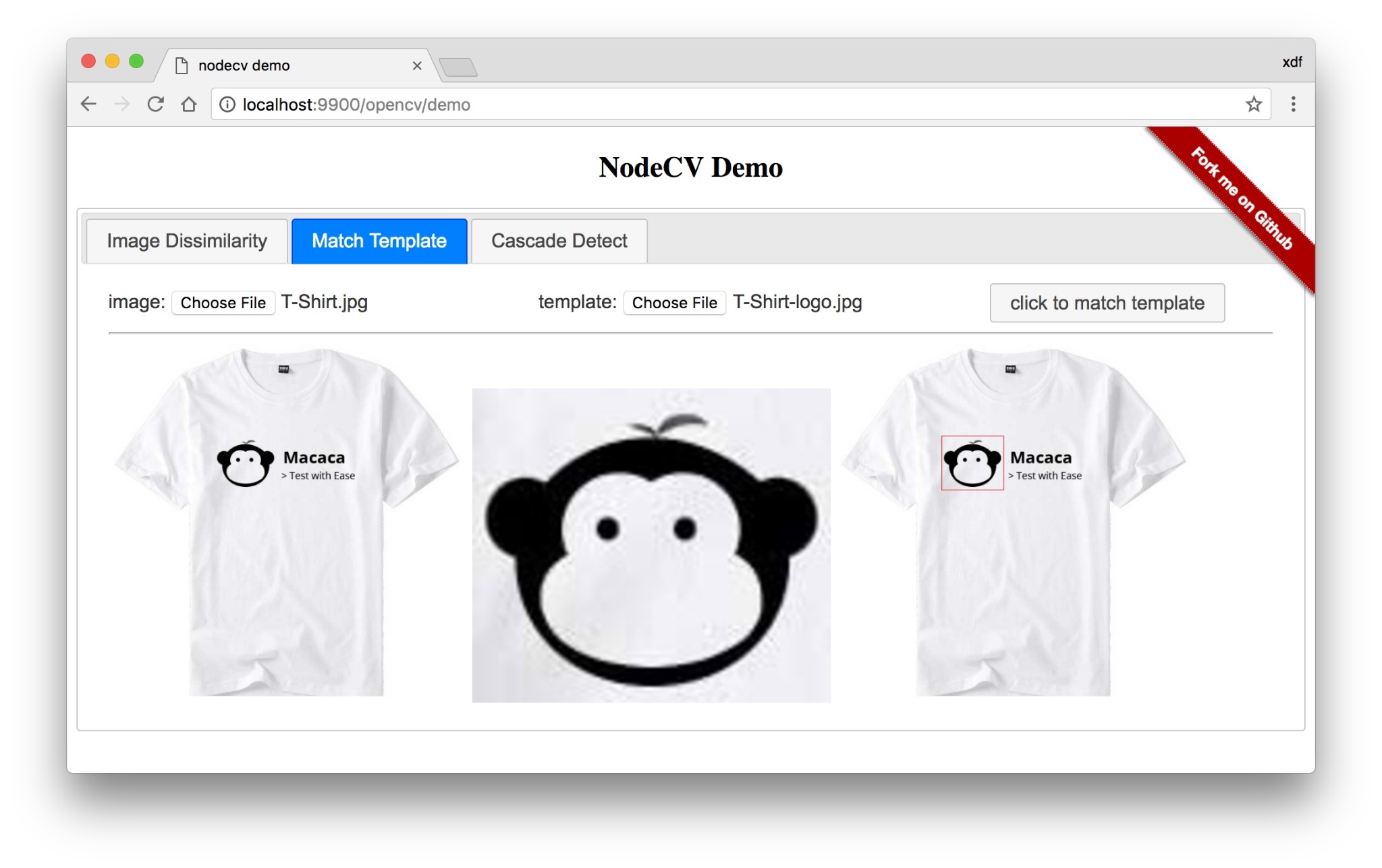
# API
POST /opencv/dissimilarity
POST /opencv/matchtemplate
POST /opencv/cascadedetect
HTTP service request example:
request.post({
url: `${remoteHost}/opencv/dissimilarity`,
formData: formData
}, function(err, httpResponse, body) {
if (err) {
return console.error('upload failed:', err);
}
console.log('Server responded with:', body);
try {
const data = JSON.parse(body);
console.log(`Dissimilarity is: ${data.dissimilarity}`);
} catch (e) {
}
});
For more information, visit nodecv-server.
# Other Solutions
# Sikuli
Sikuli is a graphics scripting language, and can be used with Macaca to automate graphical user interfaces (GUI) using images (screenshots).
# Tesseract
tesseract excels at OCR, and can be used with OpenCV.
# Image Diff
For image diff based on pixel contrast, the following can be used:
Example usage with Macaca macaca-sample/react-native-sample. Effect is as follows

The game framework Hilo is also based on pixel comparison. See the example of combining with Macaca. See the hiloteam/Hilo.