# Jenkins Android Task
# Dependencies
# Environment
Should create gradle_cache directory in reliable_home for gradle tool.
$ mkdir $HOME/reliable_home/gradle_cache
# Docker
Just like reliable-web, we recommend to build Android with Docker.
# Sample Project
# Quick Start
# Step1 - Create New
Create a new item named android-app-bootstrap, and select the Freestyle project mode.
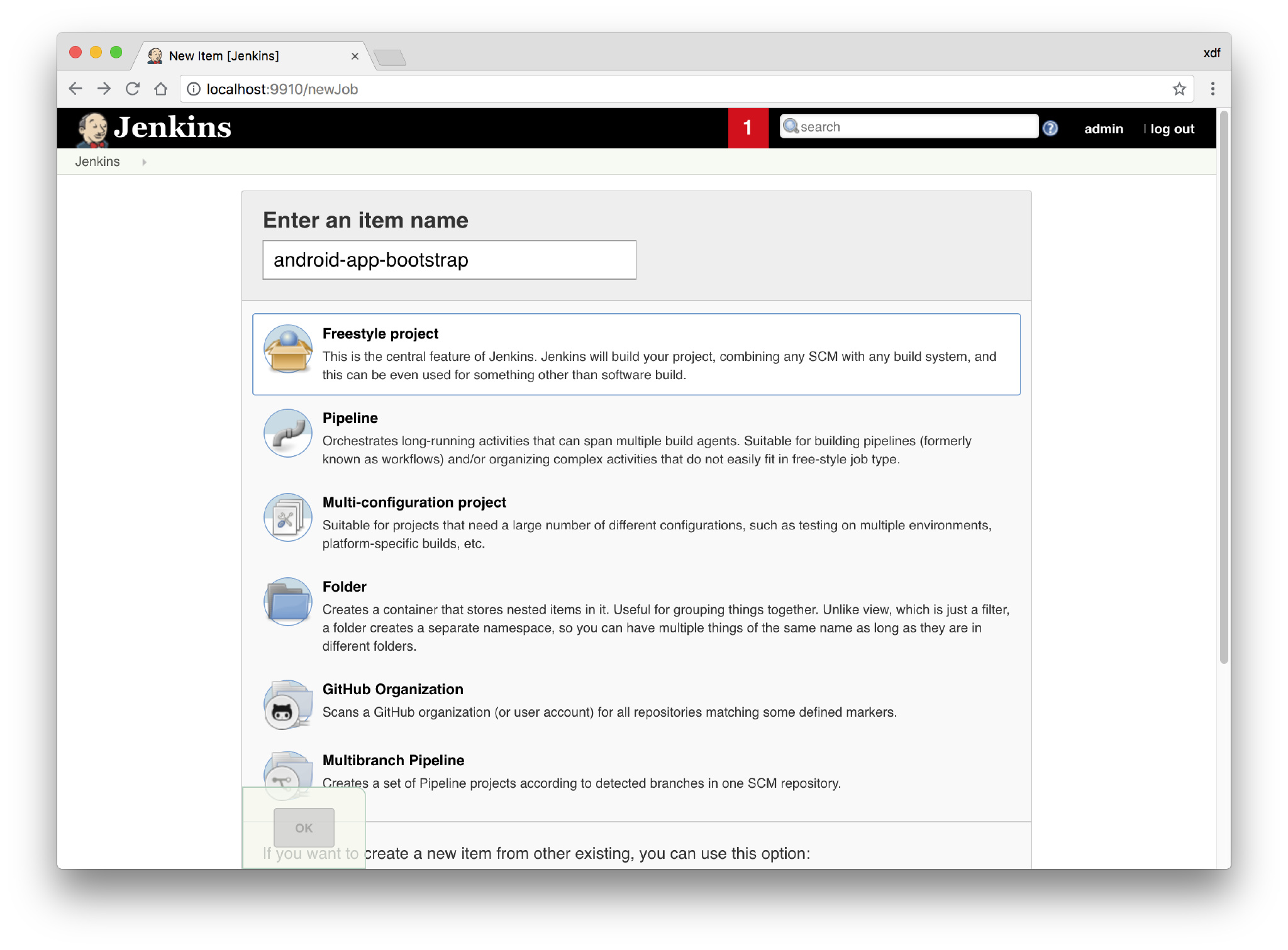
# Step2 - SCM Config
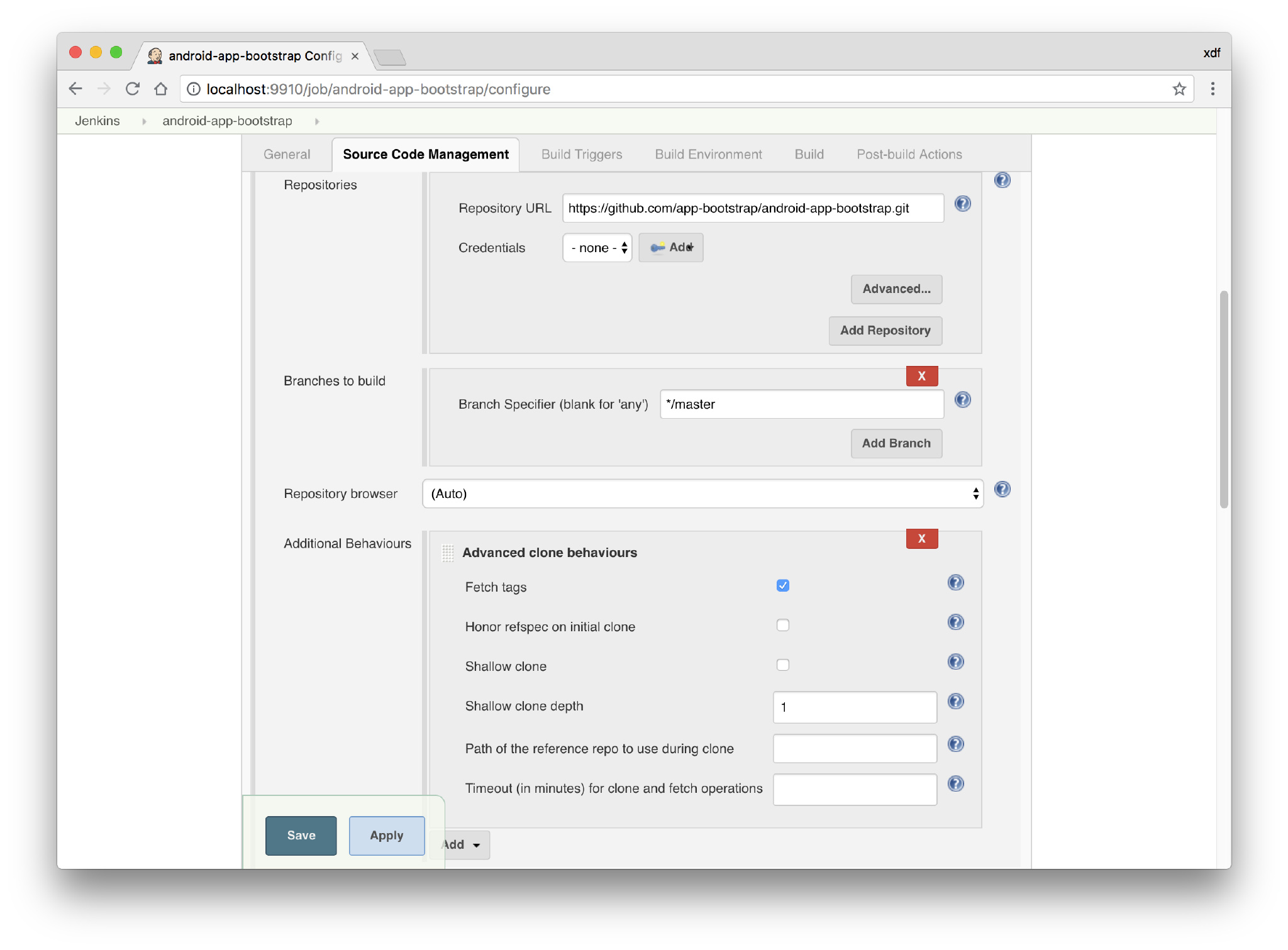
Please input the android-app-bootstrap git url, and set the clone depth to 1, branch to master is ok.
https://github.com/app-bootstrap/android-app-bootstrap.git
# Step3 - Build Scripts Config
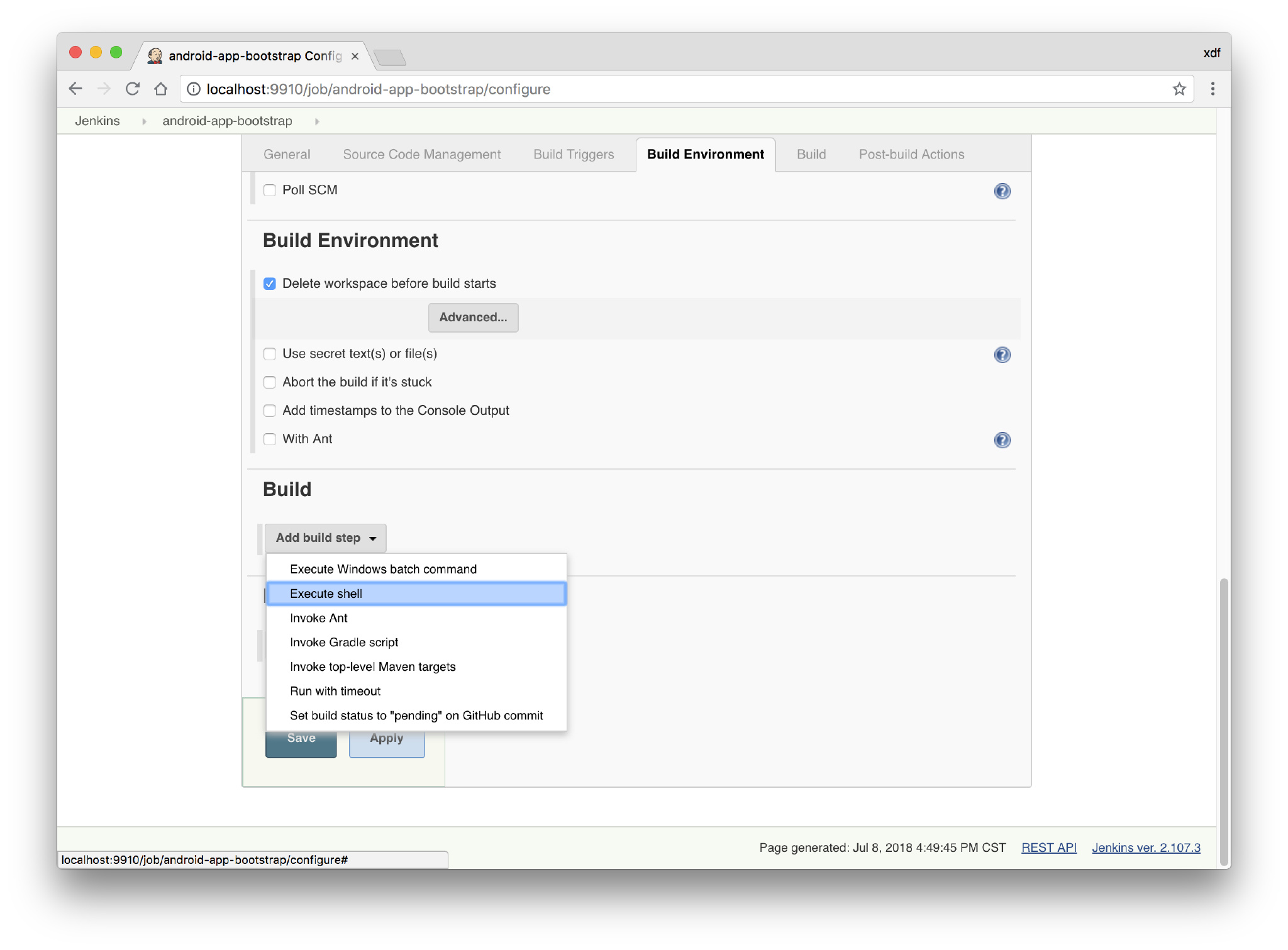
Noted
- please confirm jenkins delete the workspace before build to avoid the old middle-file problem.
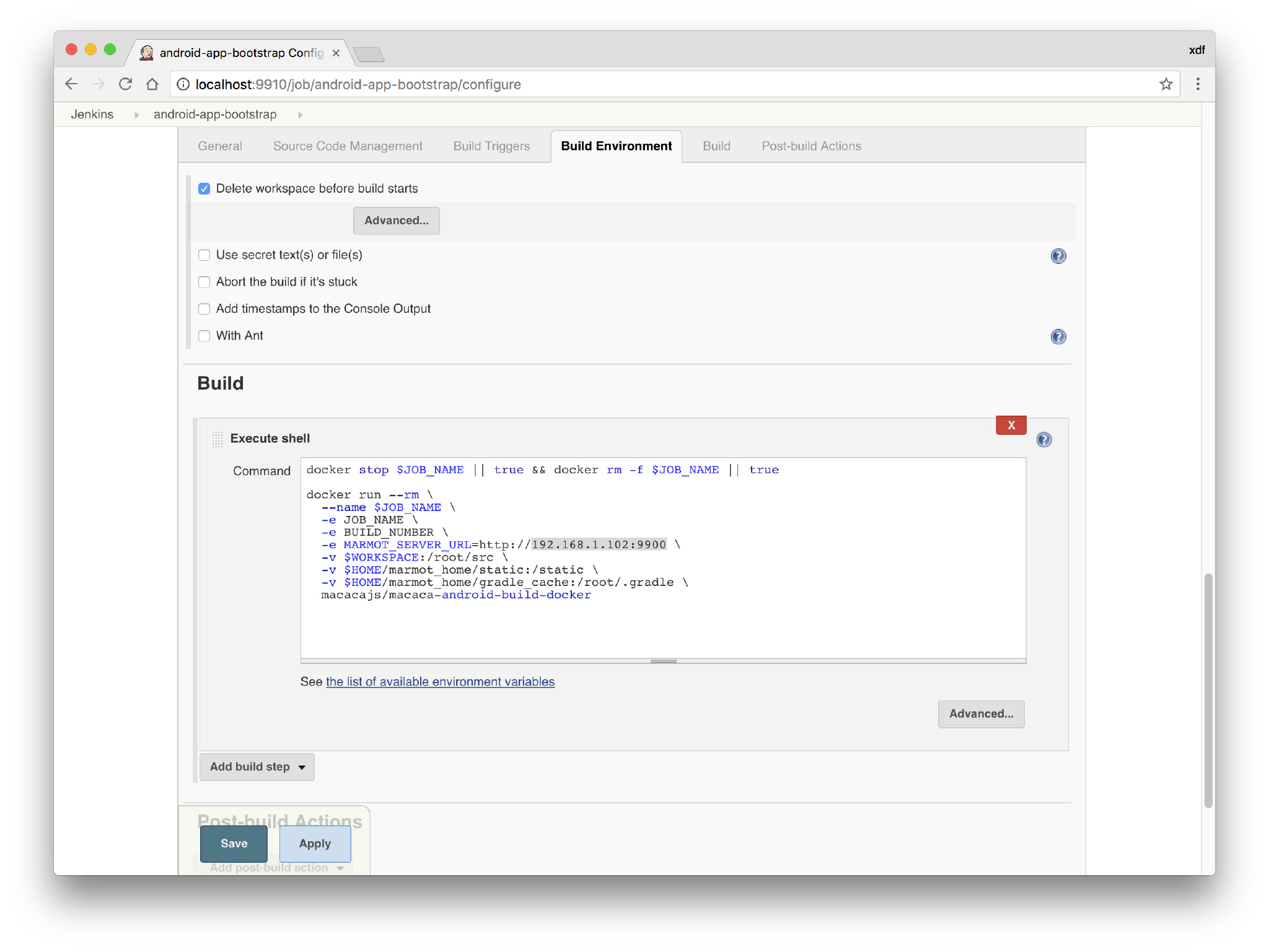
We provide the Android build docker like macacajs/macaca-android-build-docker, so you can set the feild content like this:
docker stop $JOB_NAME || true && docker rm -f $JOB_NAME || true
docker run --rm \
--name $JOB_NAME \
-e JOB_NAME \
-e BUILD_NUMBER \
-e reliable_SERVER_URL=http://192.168.0.102:9900 \
-v $WORKSPACE:/root/src \
-v $HOME/reliable_home/static:/static \
-v $HOME/reliable_home/gradle_cache:/root/.gradle \
macacajs/macaca-android-build-docker
Noted
- you can also build android out off the docker container, system shell command is ok.
- please confirm the
reliable_SERVER_URLhas the correct address just like the IPV4 or some domain name which can be visited from the docker container, otherwise you will meet the problem below.
error: TypeError: Cannot read property 'server' of undefined
at _.postToGW (/root/src/node_modules/reliable-cli/lib/helper.js:31:66)
at ReportCommand.pushToWebhook (/root/src/node_modules/reliable-cli/lib/report-command.js:130:18)
at ReportCommand._run (/root/src/node_modules/reliable-cli/lib/report-command.js:70:35)
at <anonymous>
at process._tickCallback (internal/process/next_tick.js:188:7)
npm ERR! code ELIFECYCLE
npm ERR! errno 1
npm ERR! android-app-bootstrap@1.0.8 reliable: `reliable report -c ./reliable.config.js`
npm ERR! Exit status 1
# Step4 - Build Now
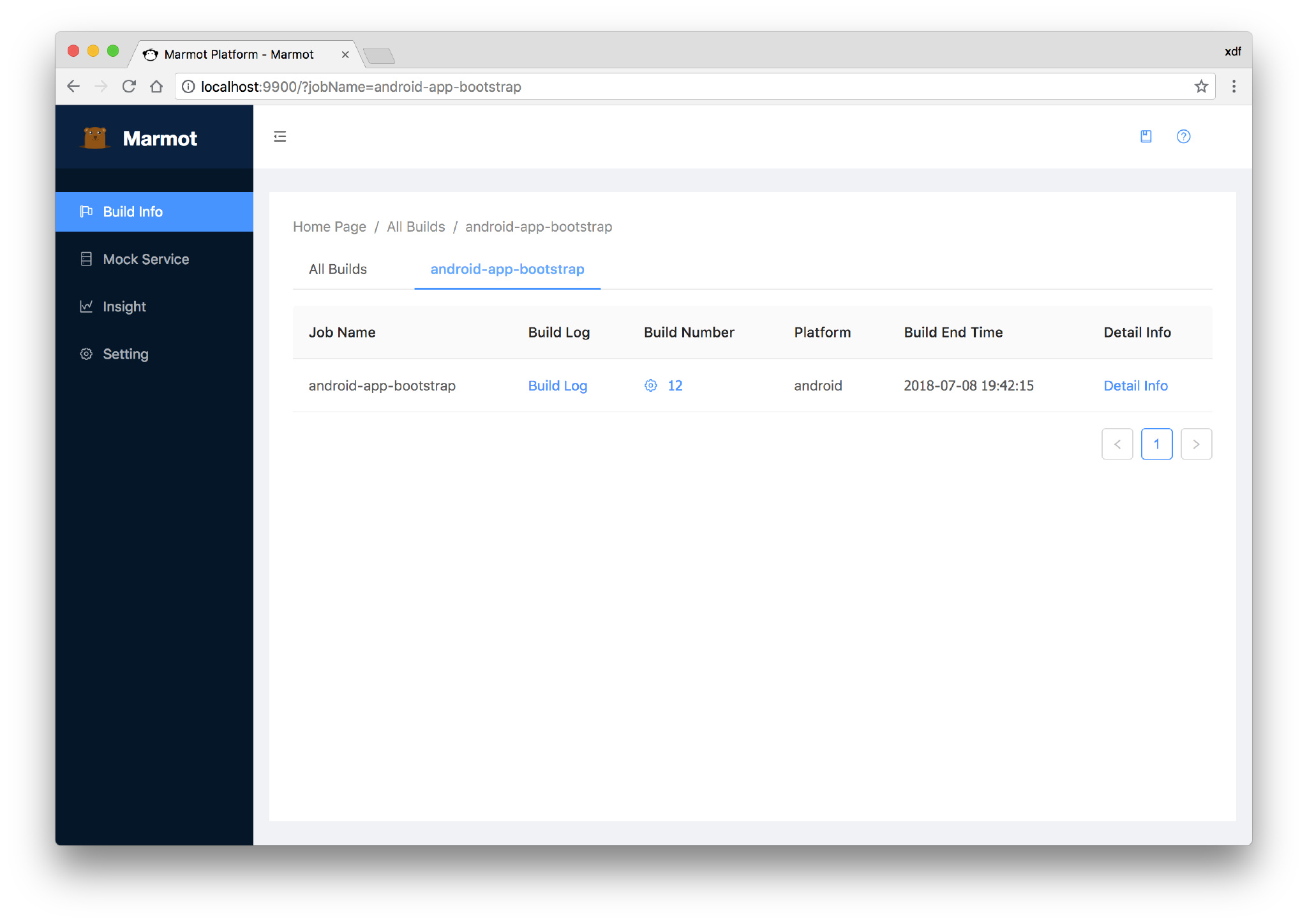
After the building ready, you can get the final result from reliable-web.
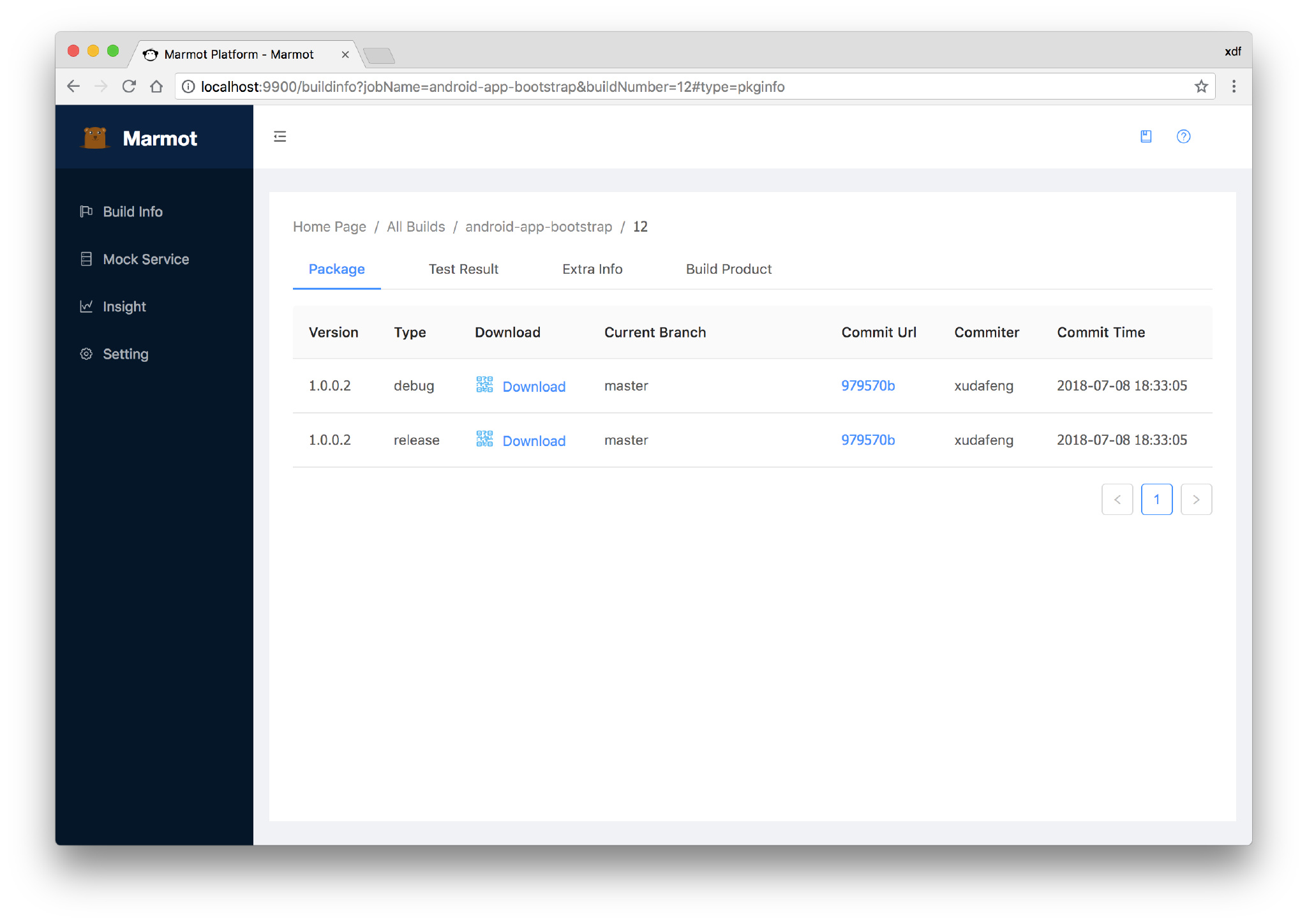
We cat get the debug and relese package of the android-app-bootstrap.
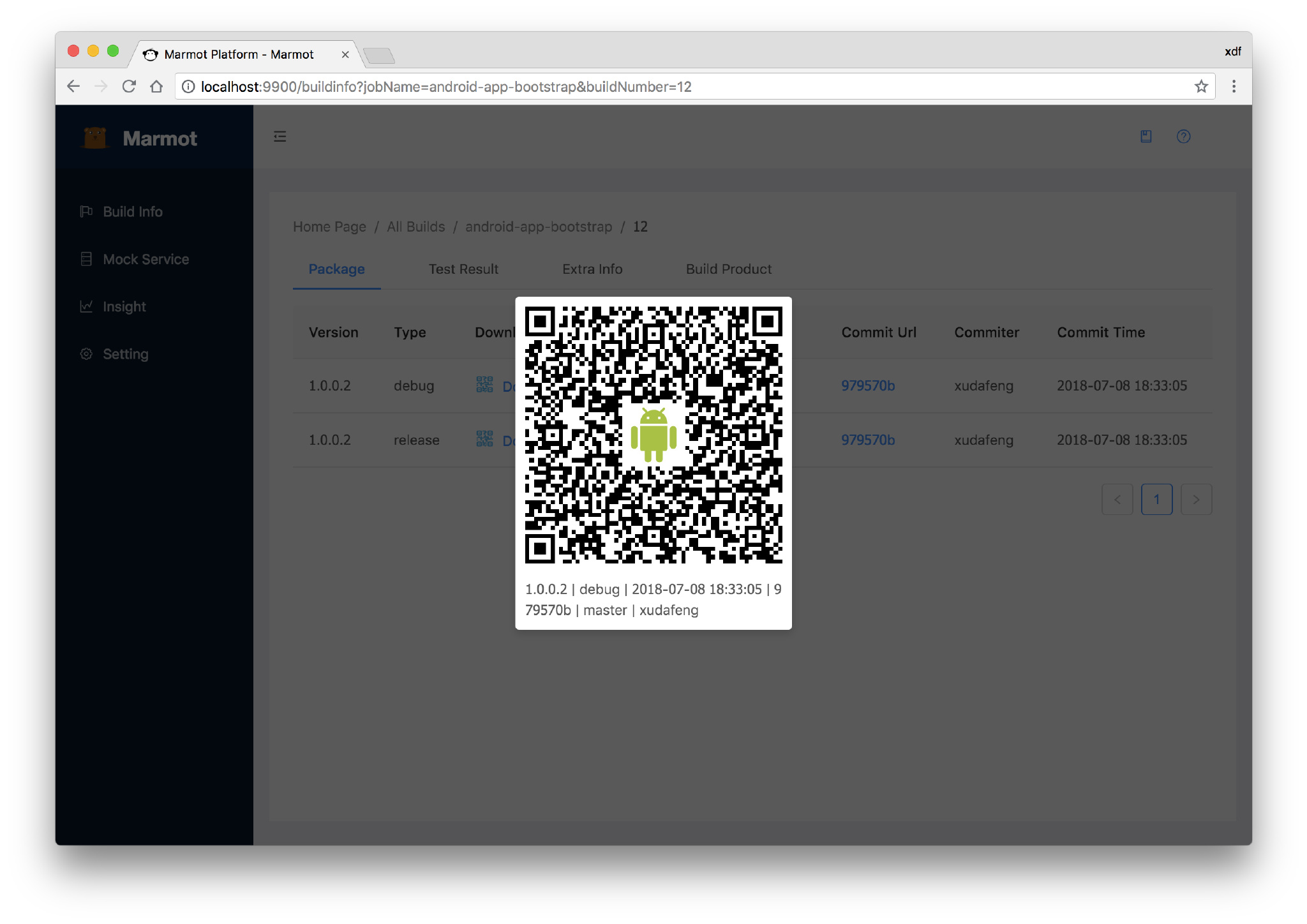
Scan the QRCode, you can download and install it with your device.
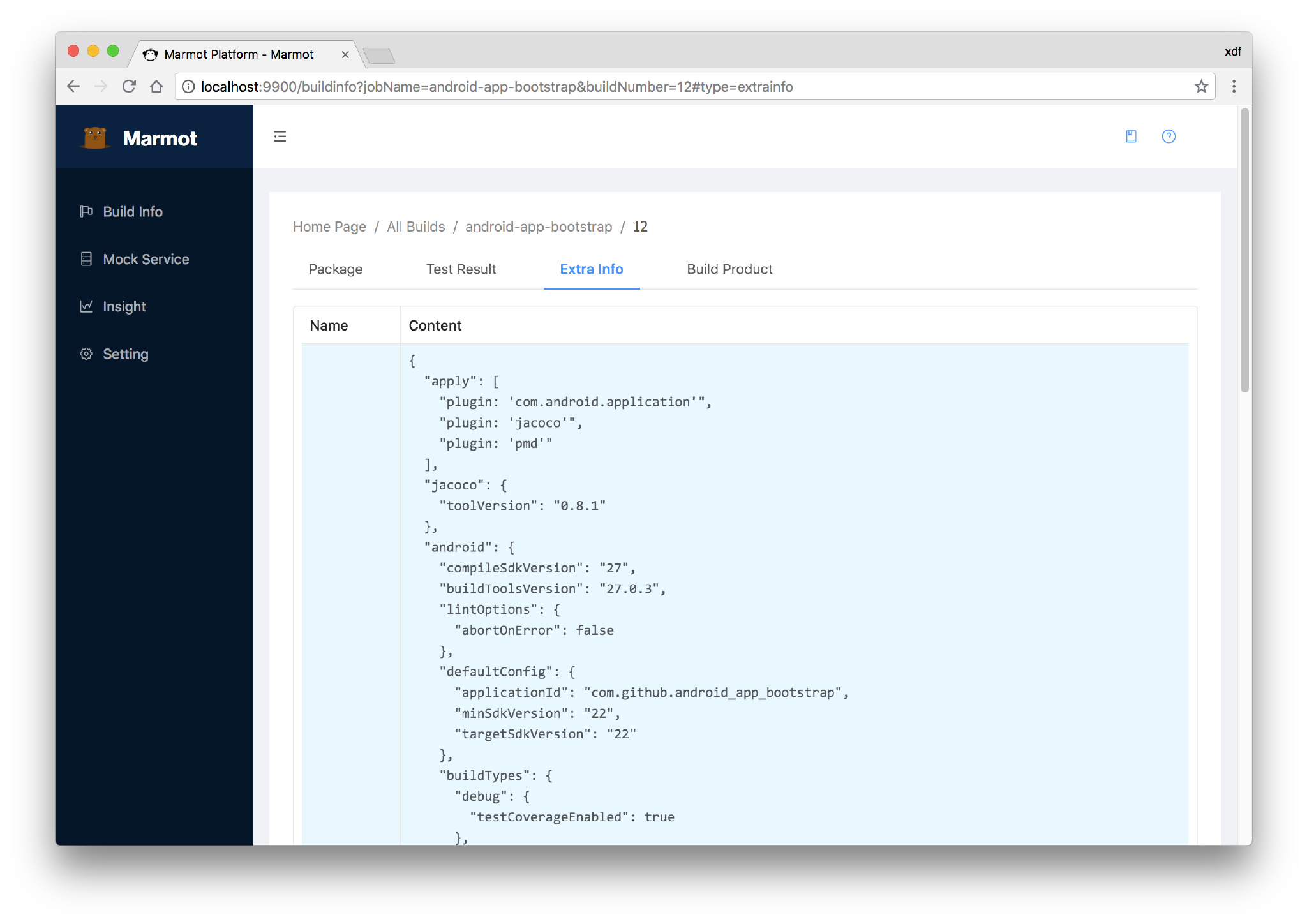
You can also get other extra build infomation. If you want more, please tweak the reliable-cli#configuration file.
# Step5 - Test Reporter
reliable support the Unit and E2E test reporter, coverage based on Macaca is supported.
coming soon