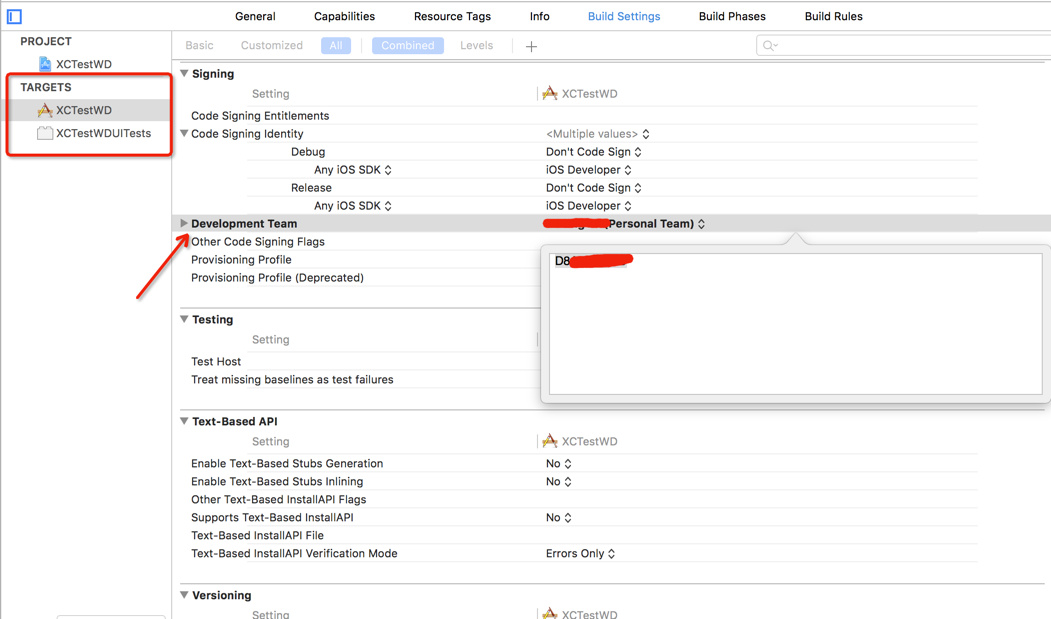# Get the Device ID
# iOS
# From command line
$ xcrun simctl list
The command above will list all your iOS simulator devices infomation. Your can find the UDID like XXXXXXXX-XXXX-XXXX-XXXX-XXXXXXXXXXXX.
# From Xcode
Open your simulator, choose Hardware - devices - manage devices. You will find the identifier in device information.
# Android
# From command line
Launch your device firstly, then use adb to list all your devices.
$ adb devices
123ABCDEFG device
192.168.0.100:5555 device
# iOS Real Device
$ DEVELOPMENT_TEAM_ID=TEAM_ID npm i app-inspector -g