# Coverage Statistics
Macaca provides a tool for multiple platforms: Web, Android, iOS to collect code coverage statistics during test execution and generate coverage report after completion of test.
Code coverage is an important measure of test effectiveness.
# Web
In order to collect coverage data, please use macaca-coverage and extend webdriver API.
Example:
wd.addPromiseChainMethod('coverage', function (context) {
const coverageHtml = path.join(cwd, 'coverage', 'index.html');
return this
.execute('return window.__coverage__')
.then(__coverage__ => {
if (!__coverage__) {
return this
.execute('return location.href')
.then(url => {
console.log(`>> coverage failed: ${url}`);
});
}
const reporter = new Reporter();
collector.add(__coverage__);
reporter.addAll([
'html',
'lcov'
]);
return new Promise(resolve => {
reporter.write(collector, true, () => {
console.log(`>> coverage: ${coverageHtml}`);
resolve('ok');
});
});
})
.catch(e => {
console.log(e);
});
});
Recommend to collect coverage statistics after each test case:
afterEach(function () {
return driver
.coverage() // Collect coverage statistics
.saveScreenshots(this);
});
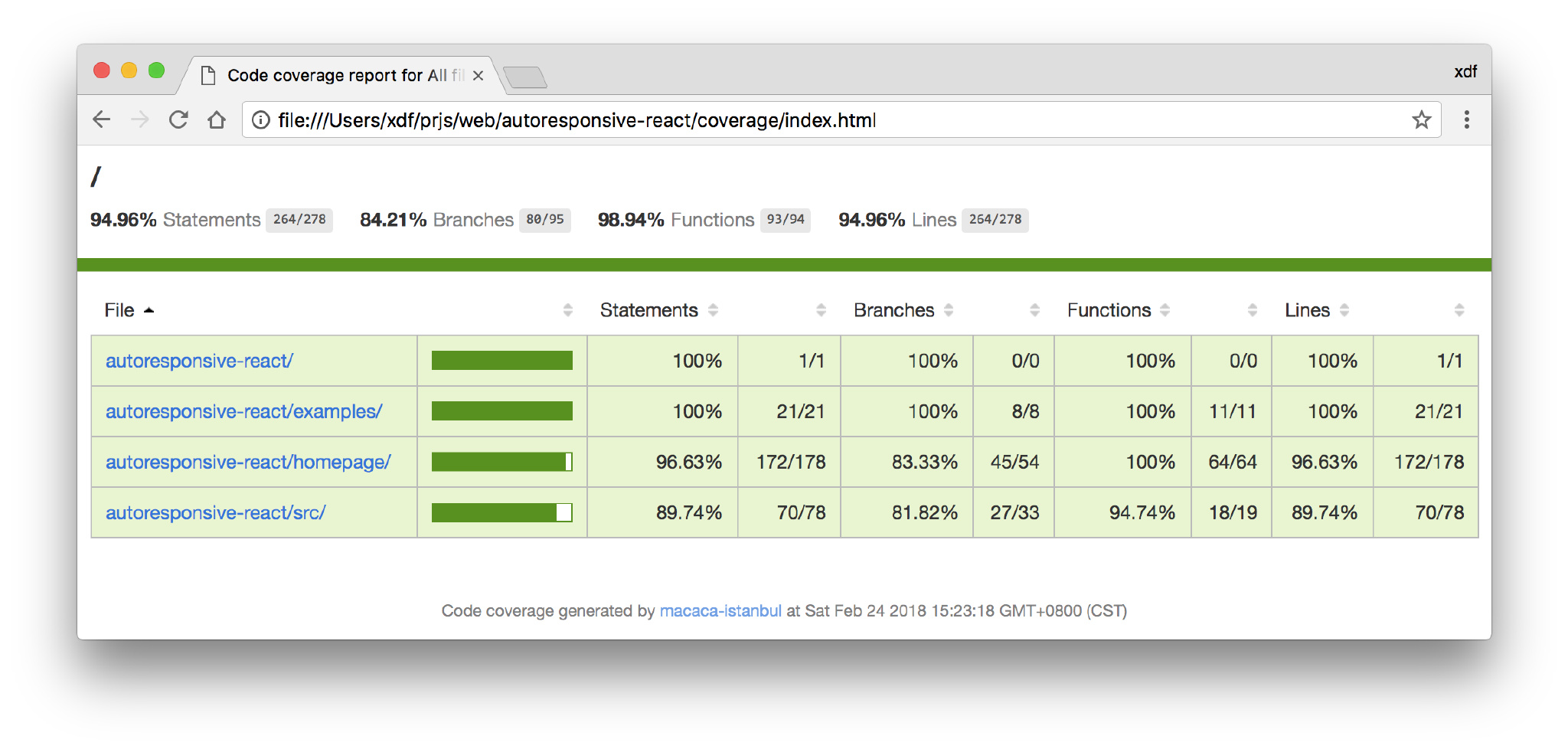
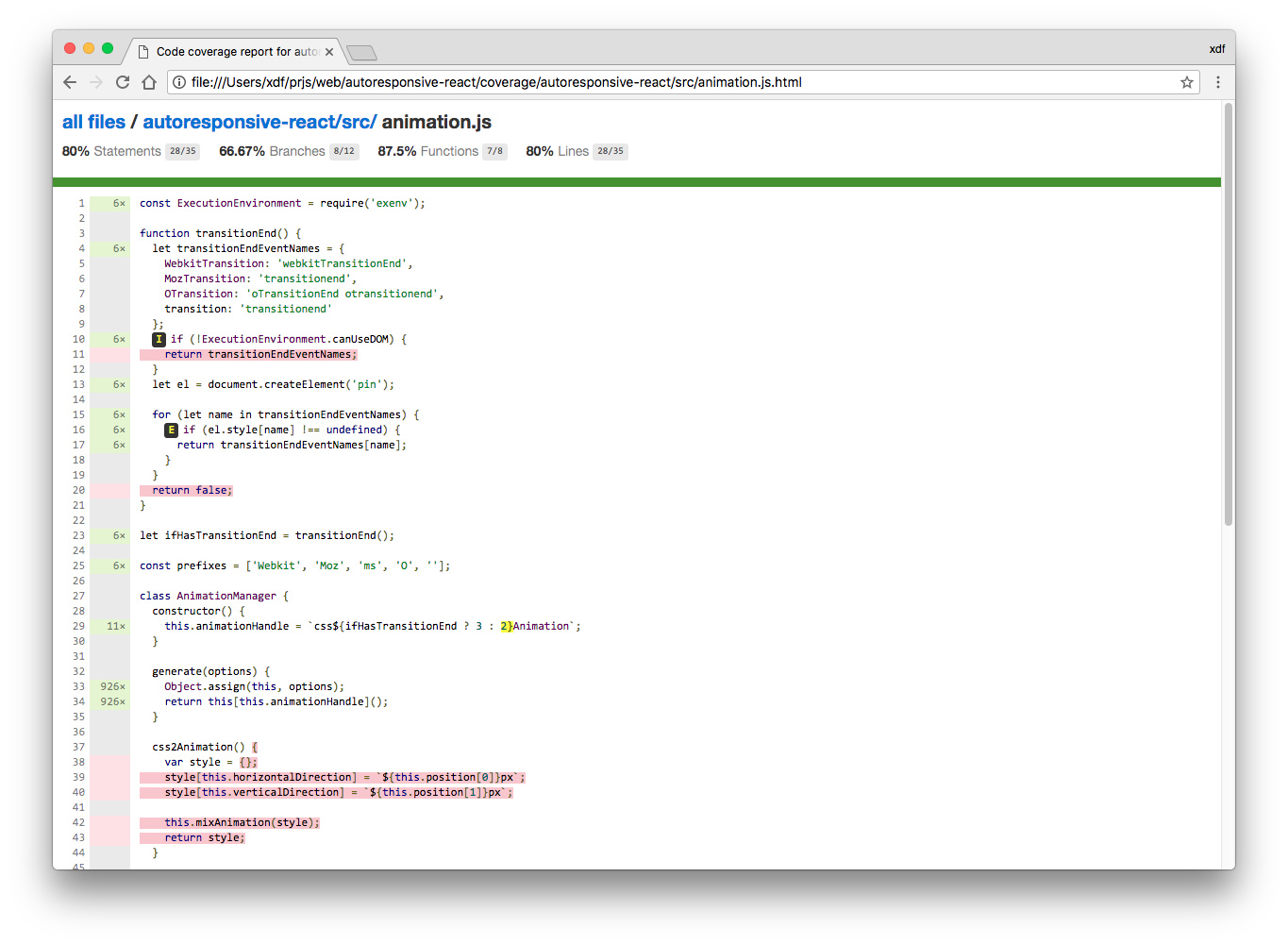
React, Vue, Angular, and common front-end projects are supportd. More examples.
Note:We use istanbul for JavaScript code coverage. Project should be instrumented before testing.
# Android
Using Android Studio 2.x as an example. The most common method is to introduce the Jacoco plug-in to enable the coverage switch in the Gradle script.
apply plugin: 'jacoco'
jacoco {
toolVersion = '0.7.9'
}
android {
buildTypes {
debug {
testCoverageEnabled true
}
}
}
Then use the Jacoco provided collection method collect2ExecFile to generate the .exec file, which contains the coverage data, by reflection.
public static void collect2ExecFile(boolean isNew) {
String coverageFileDir = Environment.getExternalStorageDirectory()
.getPath() + "/coverage.exec";
File mCoverageFilePath = new File(coverageFileDir);
OutputStream out = null;
try {
if (isNew && mCoverageFilePath.exists()) {
mCoverageFilePath.delete();
}
if (!mCoverageFilePath.exists()) {
mCoverageFilePath.createNewFile();
}
out = new FileOutputStream(mCoverageFilePath.getPath(), true);
Object agent = Class.forName("org.jacoco.agent.rt.RT")
.getMethod("getAgent")
.invoke(null);
out.write((byte[]) agent.getClass().getMethod("getExecutionData", boolean.class)
.invoke(agent, false));
} catch (Exception e) {
Log.i("Jacoco", e.getMessage());
} finally {
if (out == null)
return;
try {
out.close();
} catch (IOException e) {
e.printStackTrace();
}
}
}
Get the coverage.exec file
$ adb pull /storage/emulated/0/coverage.exec .
Generate report with Macaca coverage tool:
$ macaca coverage -r java -f ./coverage.exec -c ./android_app_bootstrap/build/intermediates/classes/debug -s ./android_app_bootstrap/src/main/java --html ./reporter
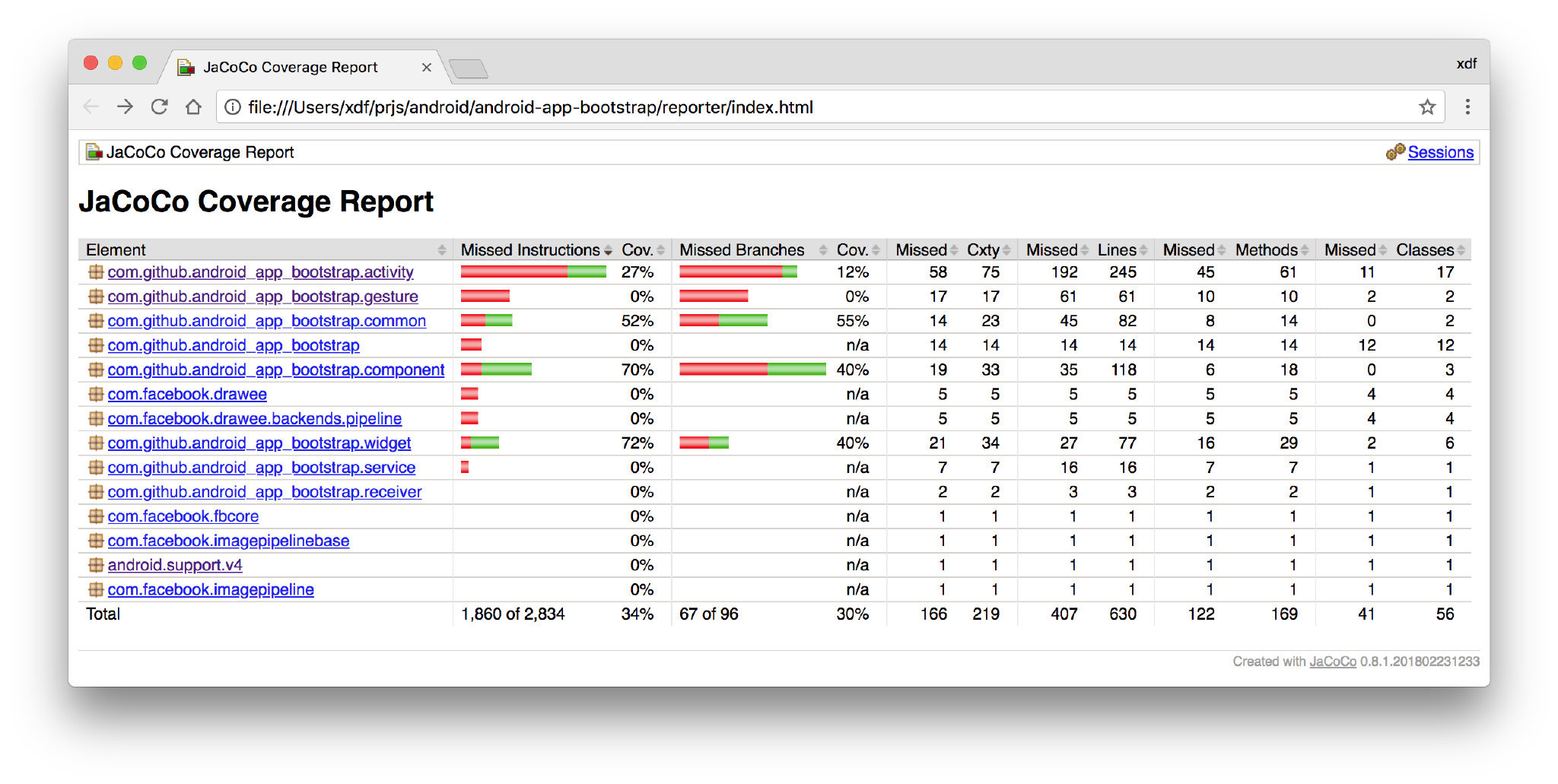
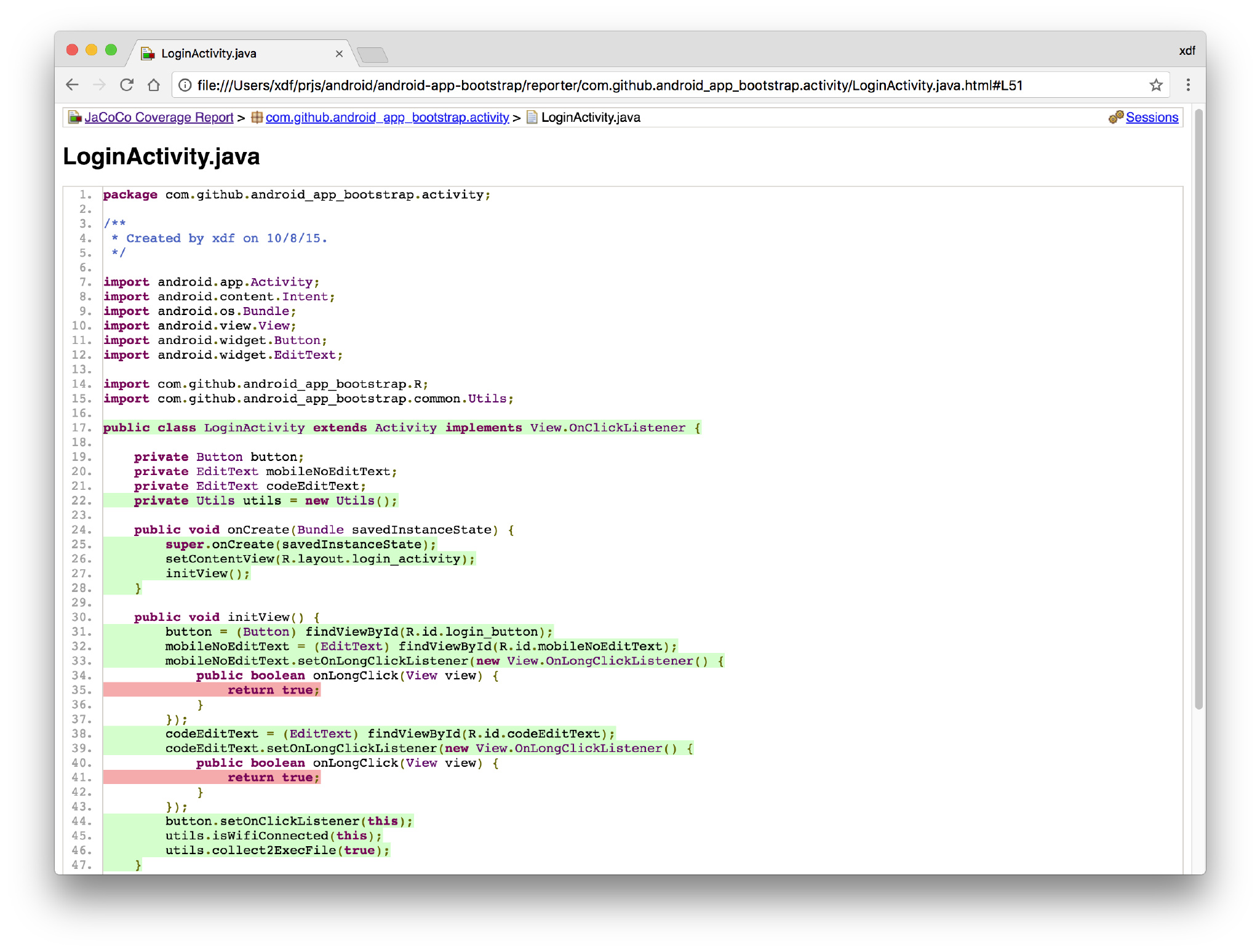
Note:Java code coverage is done using the popular Jacoco package. Please refer to the sample.
# iOS
The current implementation for iOS requires Xcode's coverage collection switch to be enabled, and then introduce the Mac-provided iOS driver package xctestwd to test
Enable test coverage by ticking the Gather coverage data checkbox when editing a scheme:
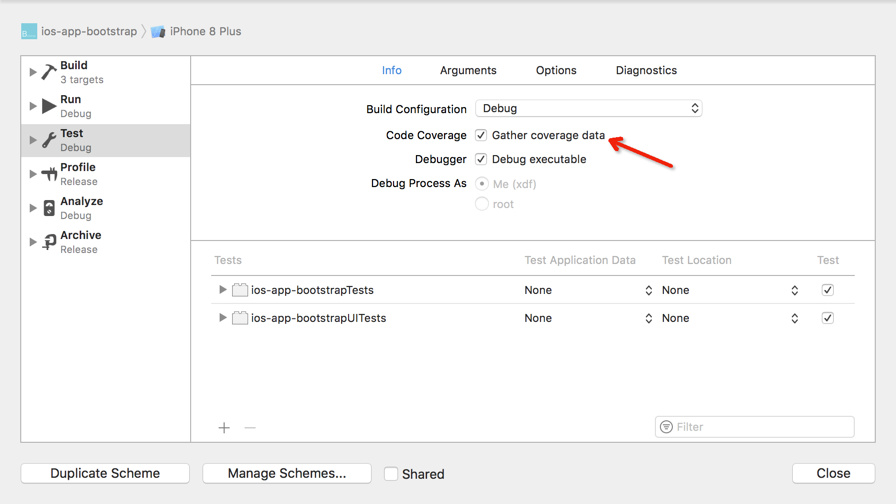
Note: The next release will provide an intrusive integration package that integrates directly with the application without relying on launching Xcode. The current version does not yet support this feature.
After completion of test, generate report with Macaca coverage tool:
$ macaca coverage -r ios -n ios-app-bootstrap -p ./ios-app-bootstrap.xcodeproj --html ./reporter
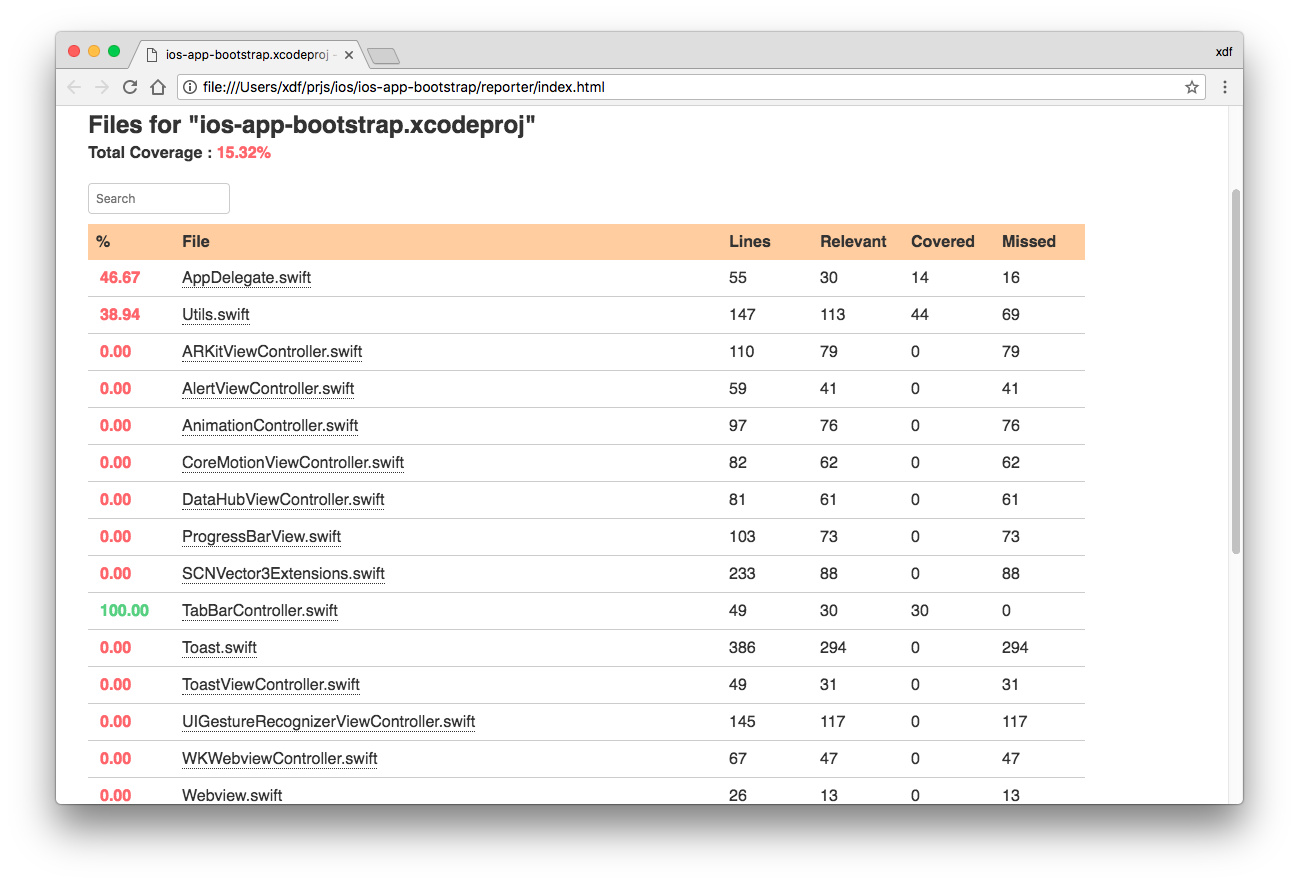
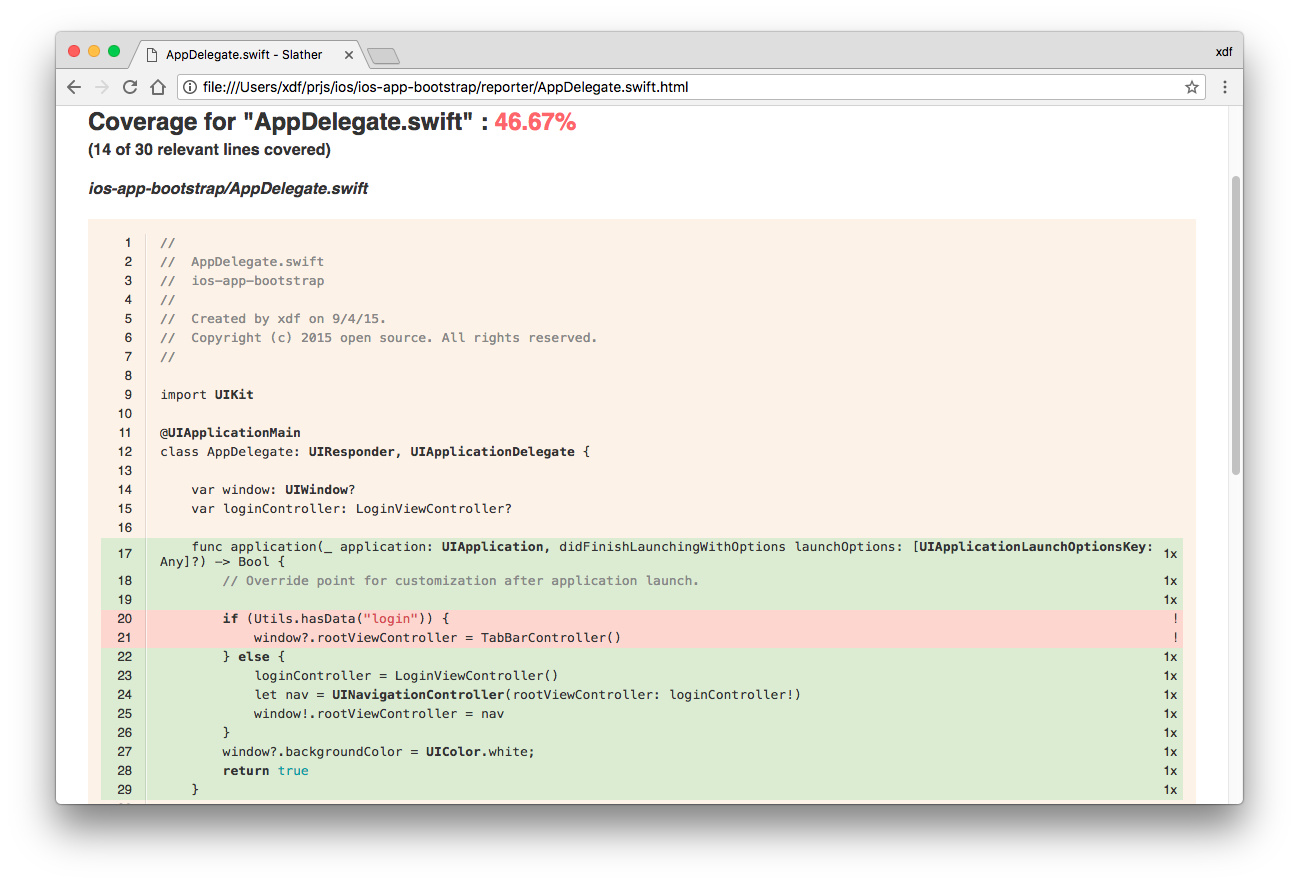
Note:iOS coverage report requires slather to be installed in your system. Sample.
# Command-line Tool
macaca-cli is an all-in-one command-line tool, including the coverage command. To install, follow the quick start guide.
$ macaca coverage -h
Options:
-r, --runtime <s> set the type of runtime(web, java, ios)
-f, --file <s> coverage file to read(java<*.exec>, web)
-s, --source <s> location of the source files(java only)
-c, --classfiles <s> location of Java class files(java only)
-p, --project <s> location of Xcode project(ios only)
-n, --name <s> name of Xcode project's scheme(ios only)
--html <s> generate HTML report
--json <s> generate JSON report
--xml <s> generate XML report(java, ios)
--verbose show more debugging information
-h, --help output usage information
Currently supports several common format (html, xml, json) reporters.
Note
- Runtime type option
--runtimeor-ris required - For Java, compiled classfiles location (
--classfiles) is required. If you want source code line mapping, you must set the--sourceoption. - iOS project requires project address
--projector-pand specificschemename.