# 覆盖率统计
Macaca 提供多端覆盖率统计方案,支持 Web, Android, iOS 以相一致的方案在测试执行过程中收集行覆盖率,并生成覆盖率报告。
覆盖率是测试有效性的重要度量。
# Web
通过在前端项目中集成 macaca-coverage 模块并扩展 webdriver API 方法实现覆盖率收集。
扩展示例:
wd.addPromiseChainMethod('coverage', function (context) {
const coverageHtml = path.join(cwd, 'coverage', 'index.html');
return this
.execute('return window.__coverage__')
.then(__coverage__ => {
if (!__coverage__) {
return this
.execute('return location.href')
.then(url => {
console.log(`>> coverage failed: ${url}`);
});
}
const reporter = new Reporter();
collector.add(__coverage__);
reporter.addAll([
'html',
'lcov'
]);
return new Promise(resolve => {
reporter.write(collector, true, () => {
console.log(`>> coverage: ${coverageHtml}`);
resolve('ok');
});
});
})
.catch(e => {
console.log(e);
});
});
推荐在每个用例执行后收集:
afterEach(function () {
return driver
.coverage() // 收集覆盖率
.saveScreenshots(this);
});
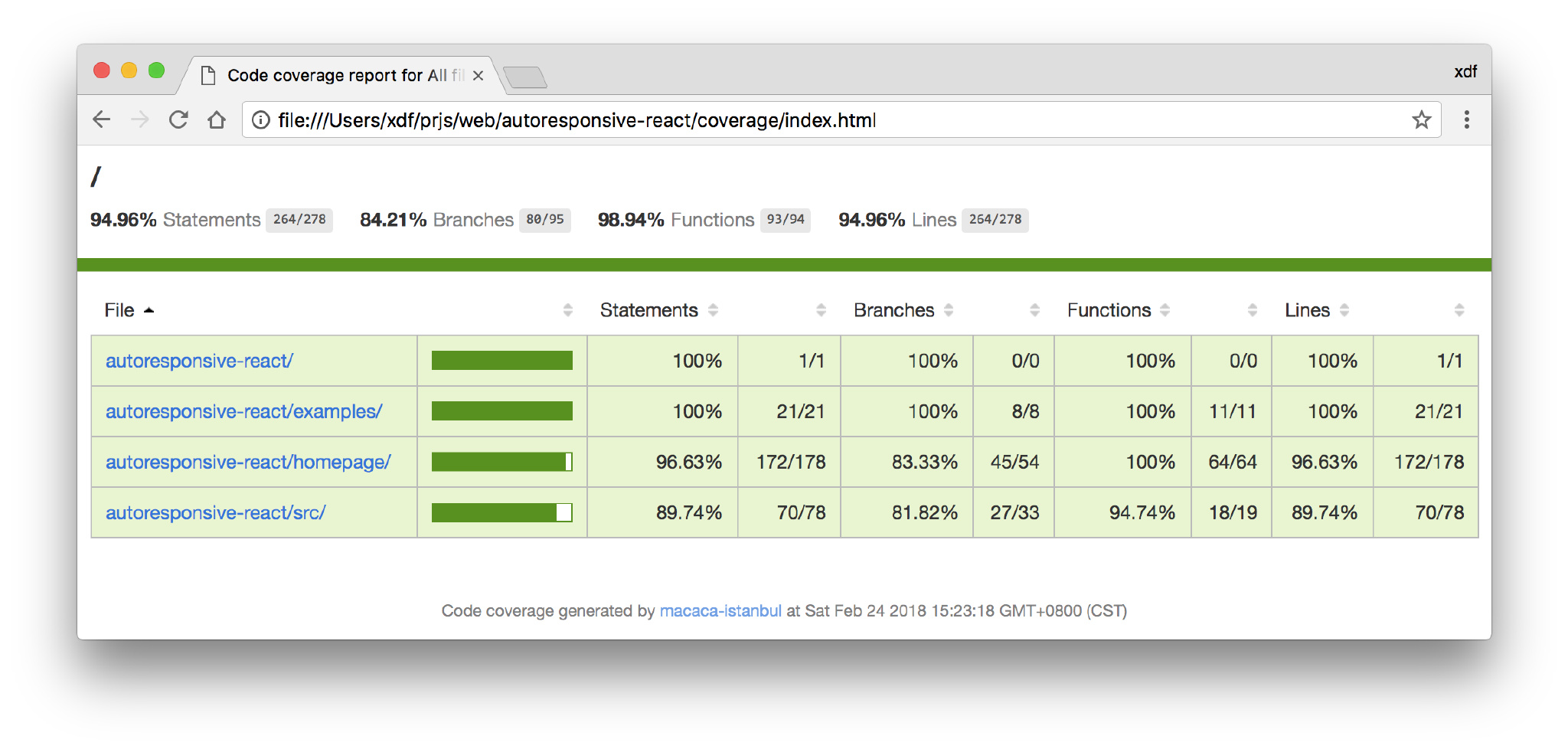
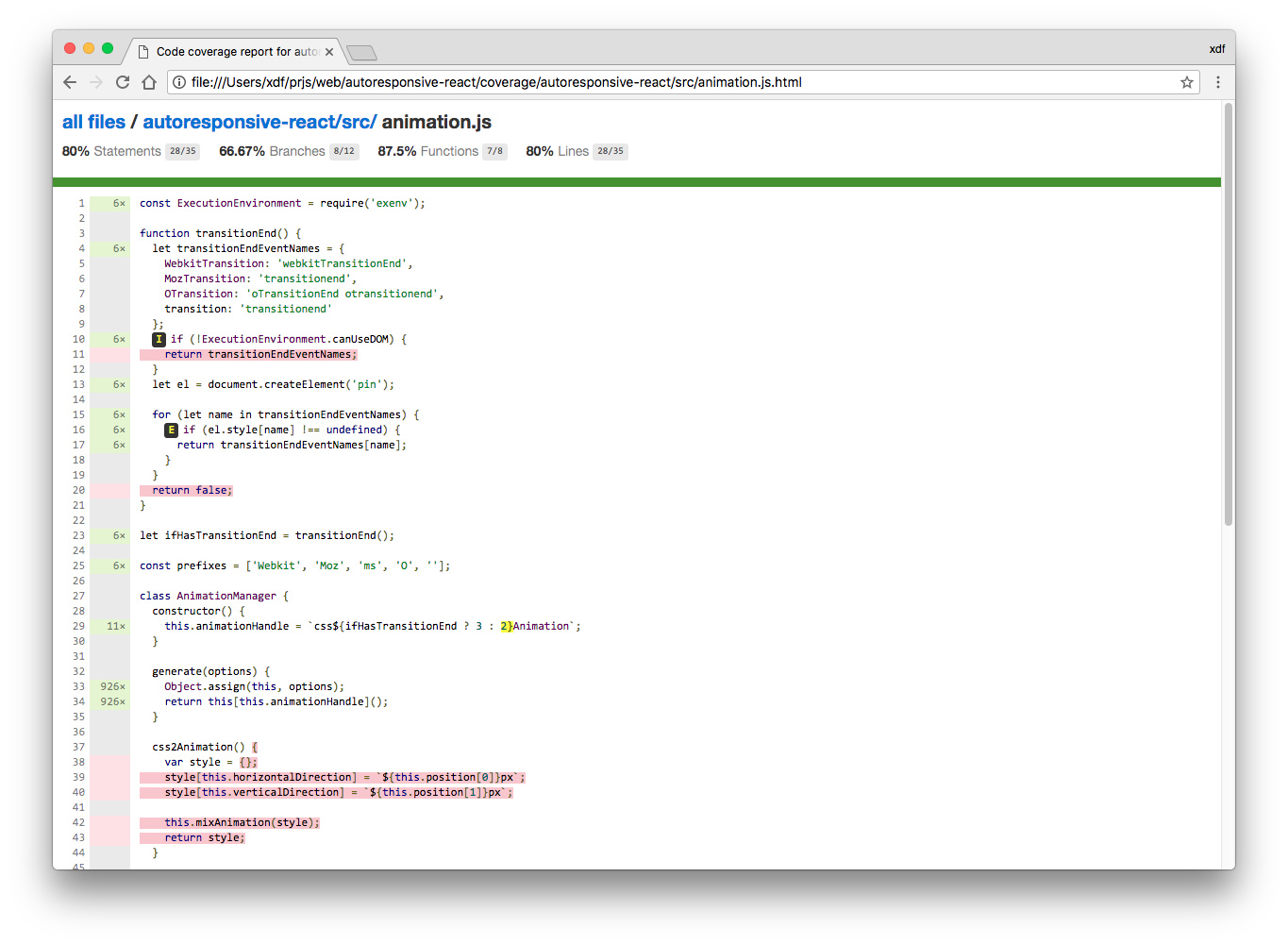
通过 Macaca Coverage 实现 React, Vue, Angular, 常规前端工程的覆盖率请看更多示例项目。
注意:JavaScript 语言的覆盖率是使用流行的 istanbul 包完成的,在执行前需要进行插桩。
# Android
Android 端以 Android Studio 2.x 为例,最常规的做法是在 gradle 脚本中引入 jacoco 插件开启覆盖率开关。
apply plugin: 'jacoco'
jacoco {
toolVersion = '0.7.9'
}
android {
buildTypes {
debug {
testCoverageEnabled true
}
}
}
随后通过反射的方式调用 jacoco 提供的收集方法生成 .exec 文件。
public static void collect2ExecFile(boolean isNew) {
String coverageFileDir = Environment.getExternalStorageDirectory()
.getPath() + "/coverage.exec";
File mCoverageFilePath = new File(coverageFileDir);
OutputStream out = null;
try {
if (isNew && mCoverageFilePath.exists()) {
mCoverageFilePath.delete();
}
if (!mCoverageFilePath.exists()) {
mCoverageFilePath.createNewFile();
}
out = new FileOutputStream(mCoverageFilePath.getPath(), true);
Object agent = Class.forName("org.jacoco.agent.rt.RT")
.getMethod("getAgent")
.invoke(null);
out.write((byte[]) agent.getClass().getMethod("getExecutionData", boolean.class)
.invoke(agent, false));
} catch (Exception e) {
Log.i("Jacoco", e.getMessage());
} finally {
if (out == null)
return;
try {
out.close();
} catch (IOException e) {
e.printStackTrace();
}
}
}
获取 coverage.exec 文件
$ adb pull /storage/emulated/0/coverage.exec .
然后使用 Macaca 提供的覆盖率工具生成报告:
$ macaca coverage -r java -f ./coverage.exec -c ./android_app_bootstrap/build/intermediates/classes/debug -s ./android_app_bootstrap/src/main/java --html ./reporter
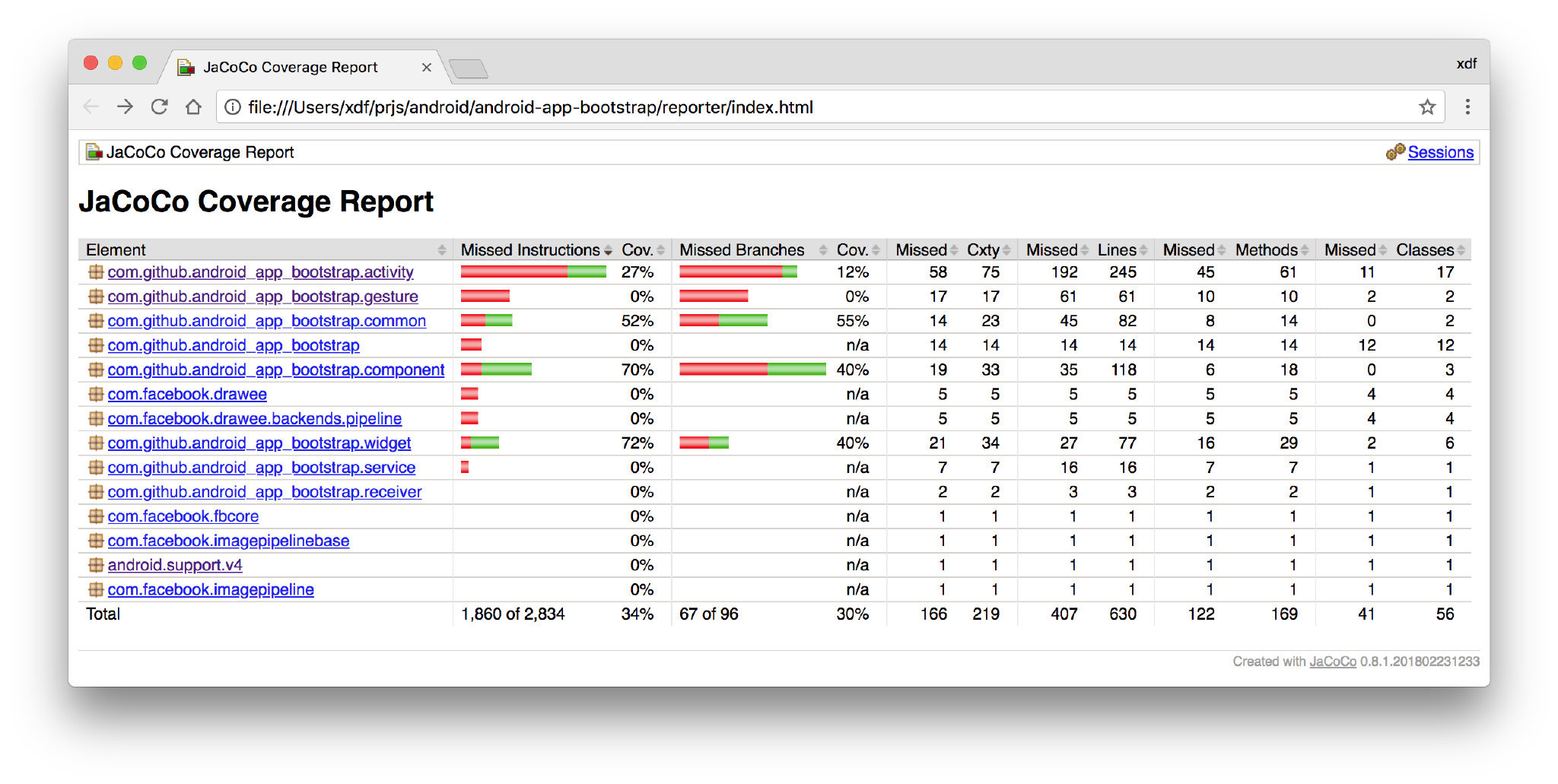
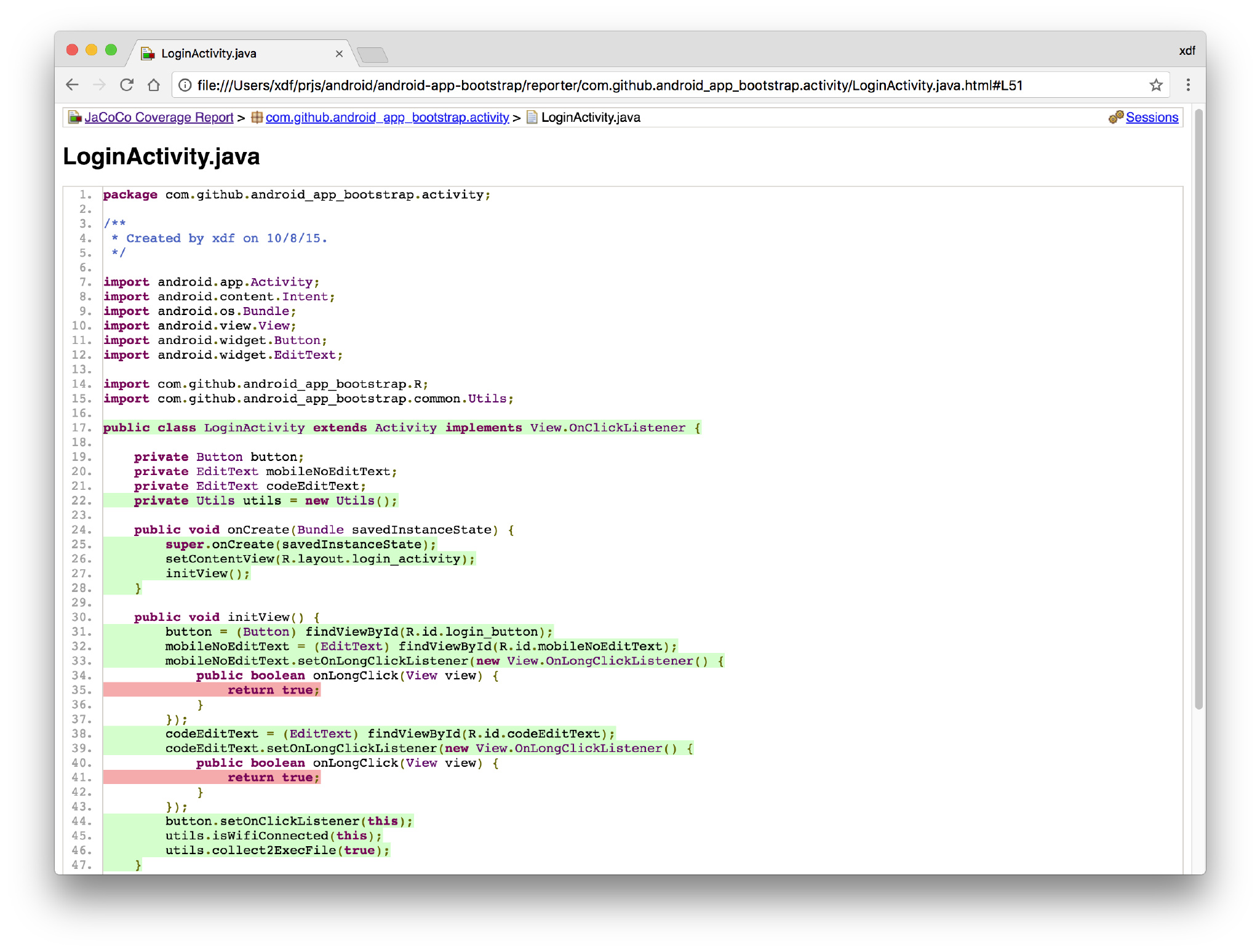
注意:Java 语言的覆盖率是使用流行的 jacoco 包完成的,请参考示例项目。
# iOS
iOS 目前的实现需要开启 Xcode IDE 的覆盖率收集开关。然后引入 Macaca 提供的 iOS 端驱动包 xctestwd 进行测试。
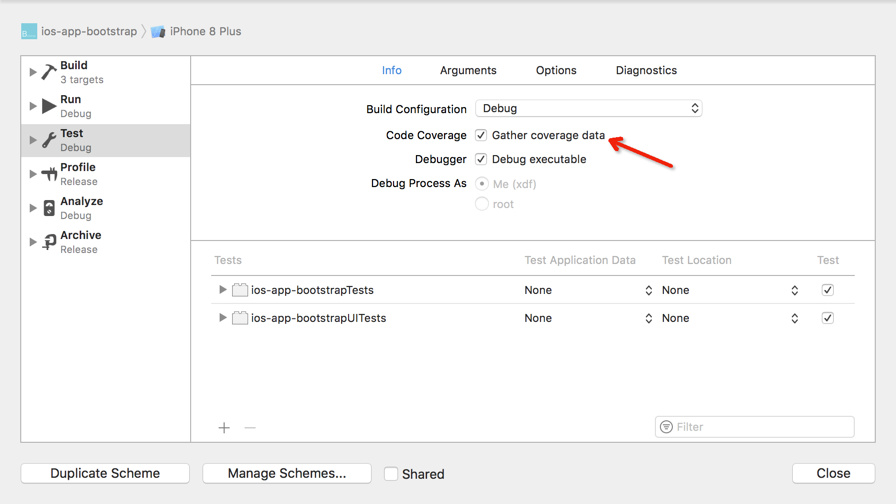
注意:下一版本会提供侵入式集成包,直接与应用集成而不依赖 Xcode 启动,当前版本还不支持。
在测试执行完成后使用 Macaca 提供的覆盖率工具生成报告:
$ macaca coverage -r ios -n ios-app-bootstrap -p ./ios-app-bootstrap.xcodeproj --html ./reporter
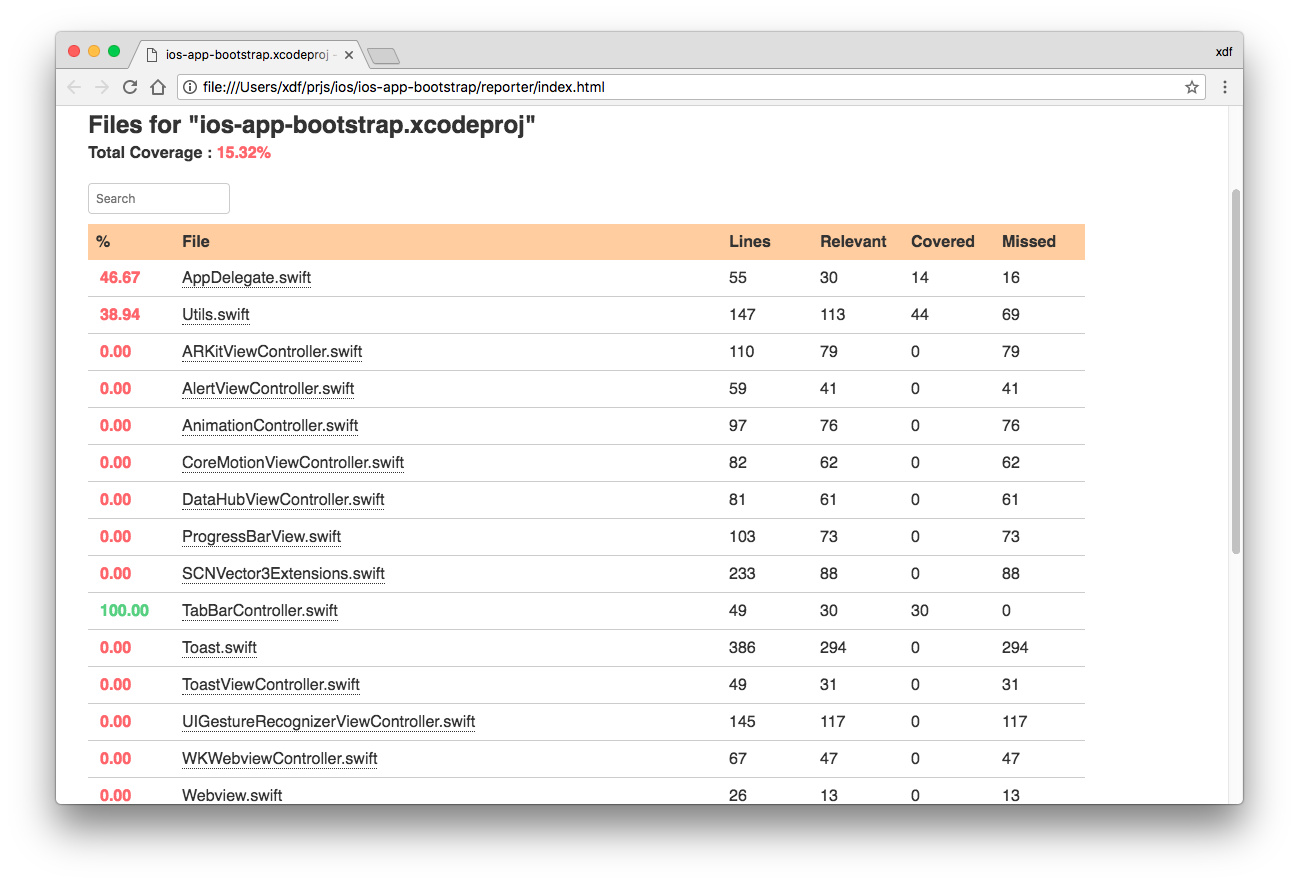
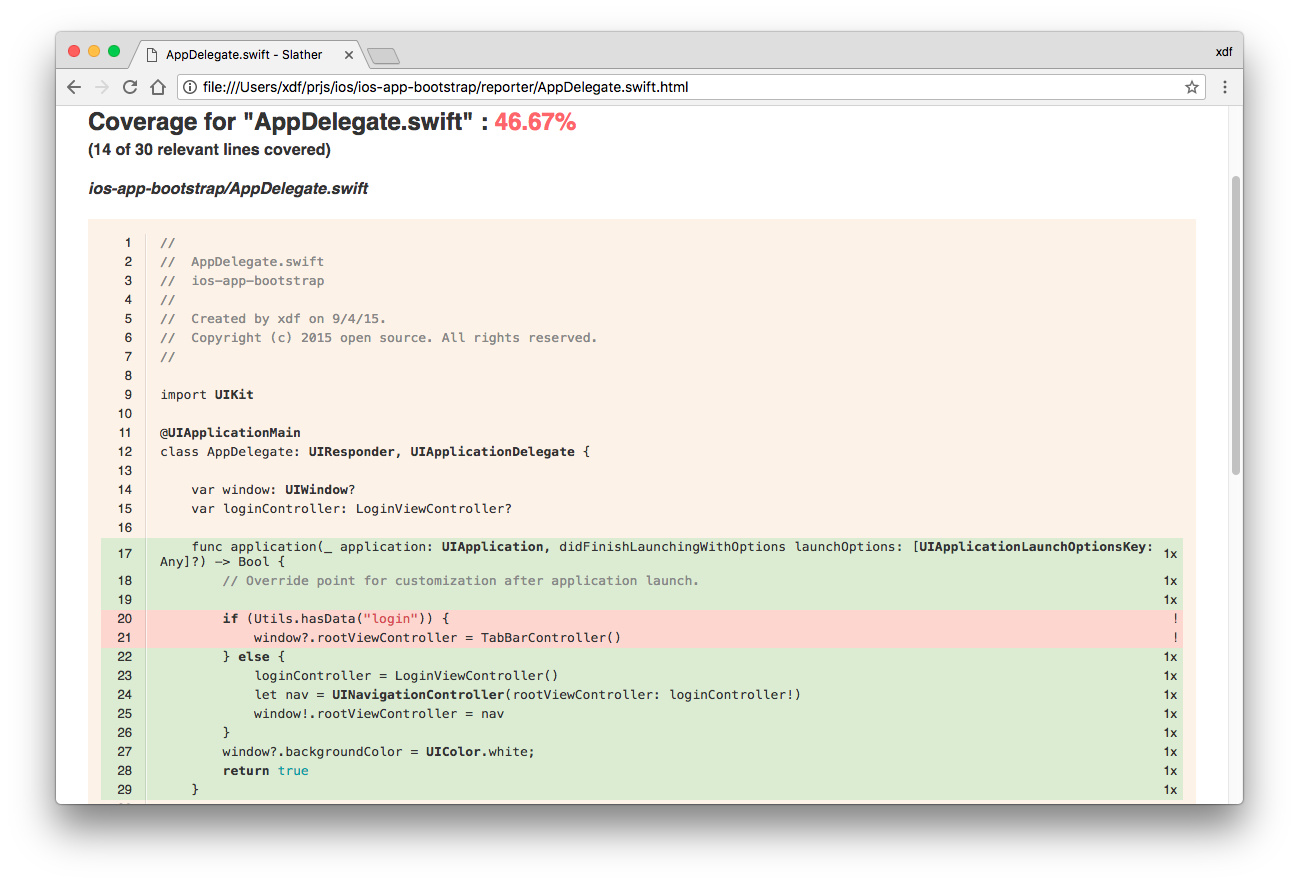
注意:iOS 平台的覆盖率请参考示例项目。
# 命令行工具
Macaca 覆盖率工具集成在 macaca-cli 中,请按照 快速上手中提供的方式安装即可。
$ macaca coverage -h
Options:
-r, --runtime <s> set the type of runtime(web, java, ios)
-f, --file <s> coverage file to read(java<*.exec>, web)
-s, --source <s> location of the source files(java only)
-c, --classfiles <s> location of Java class files(java only)
-p, --project <s> location of Xcode project(ios only)
-n, --name <s> name of Xcode project's scheme(ios only)
--html <s> generate HTML report
--json <s> generate JSON report
--xml <s> generate XML report(java, ios)
--verbose show more debugging information
-h, --help output usage information
目前支持几种常用格式(html, xml, json) 的报告器。
注意
- 需要指定运行时类型
--runtime或-r - Java 语言项目需要传入编译好的
classfiles地址,如需源码映射需要传入源码地址 - iOS 项目需要工程地址
--project或-p和具体的scheme名称。