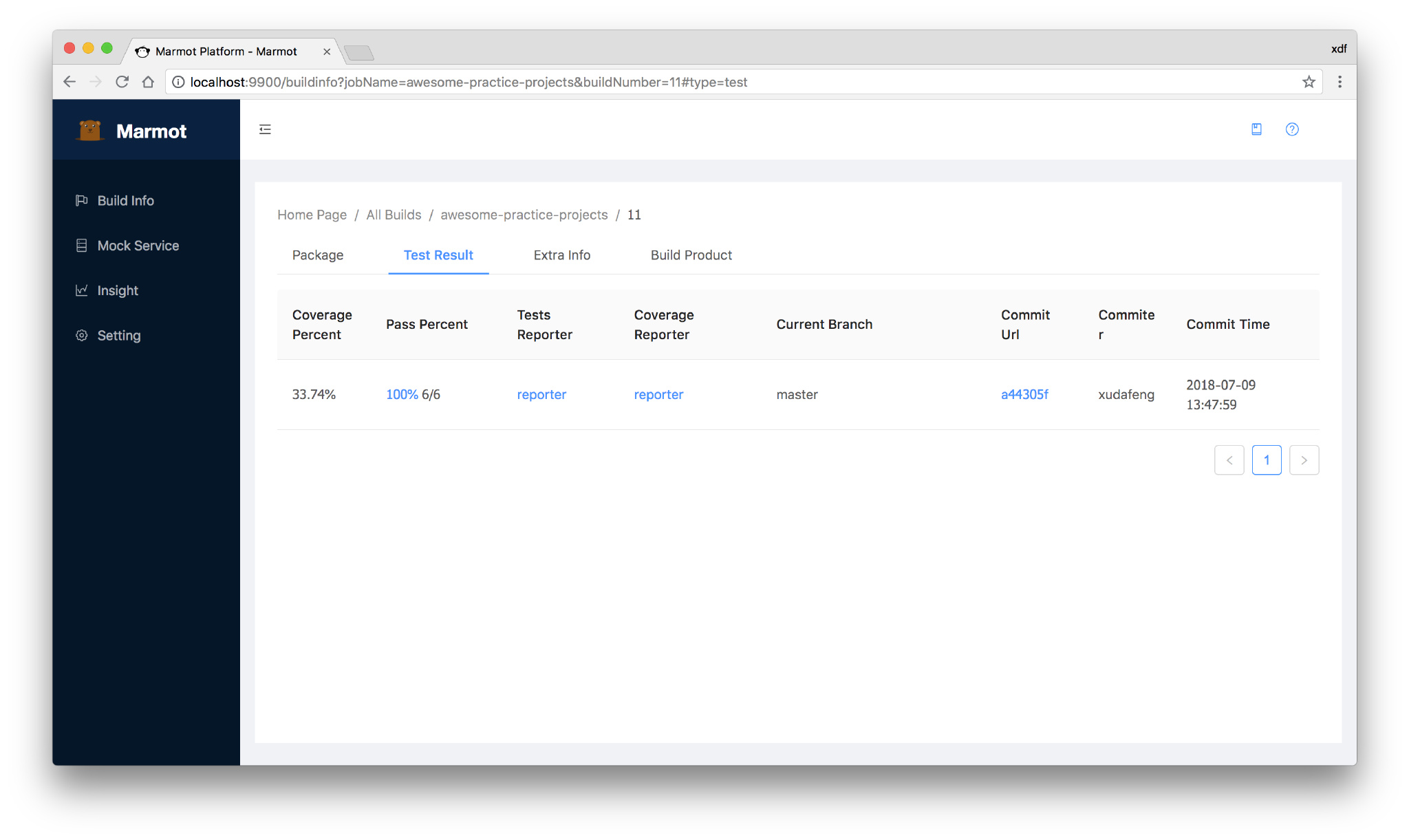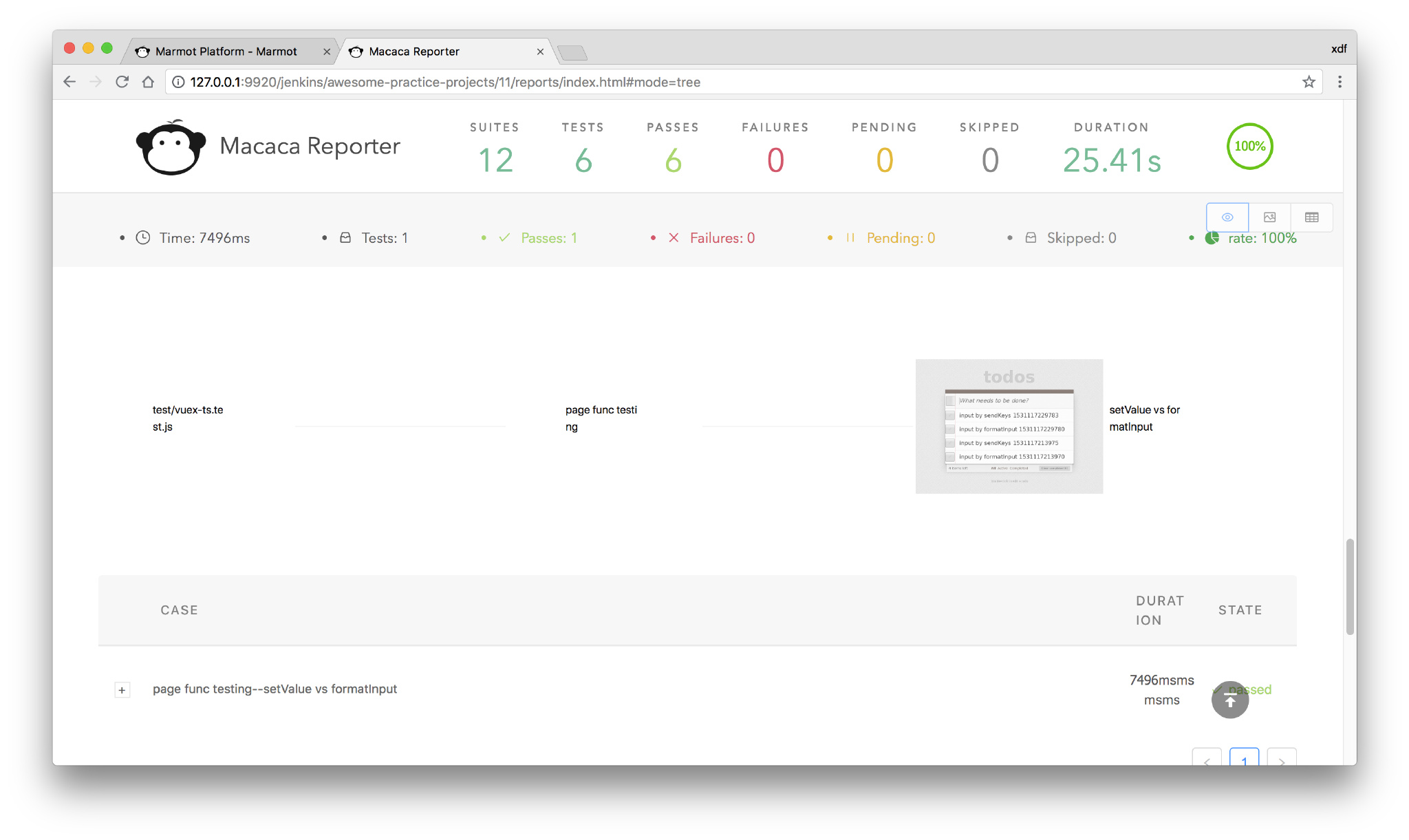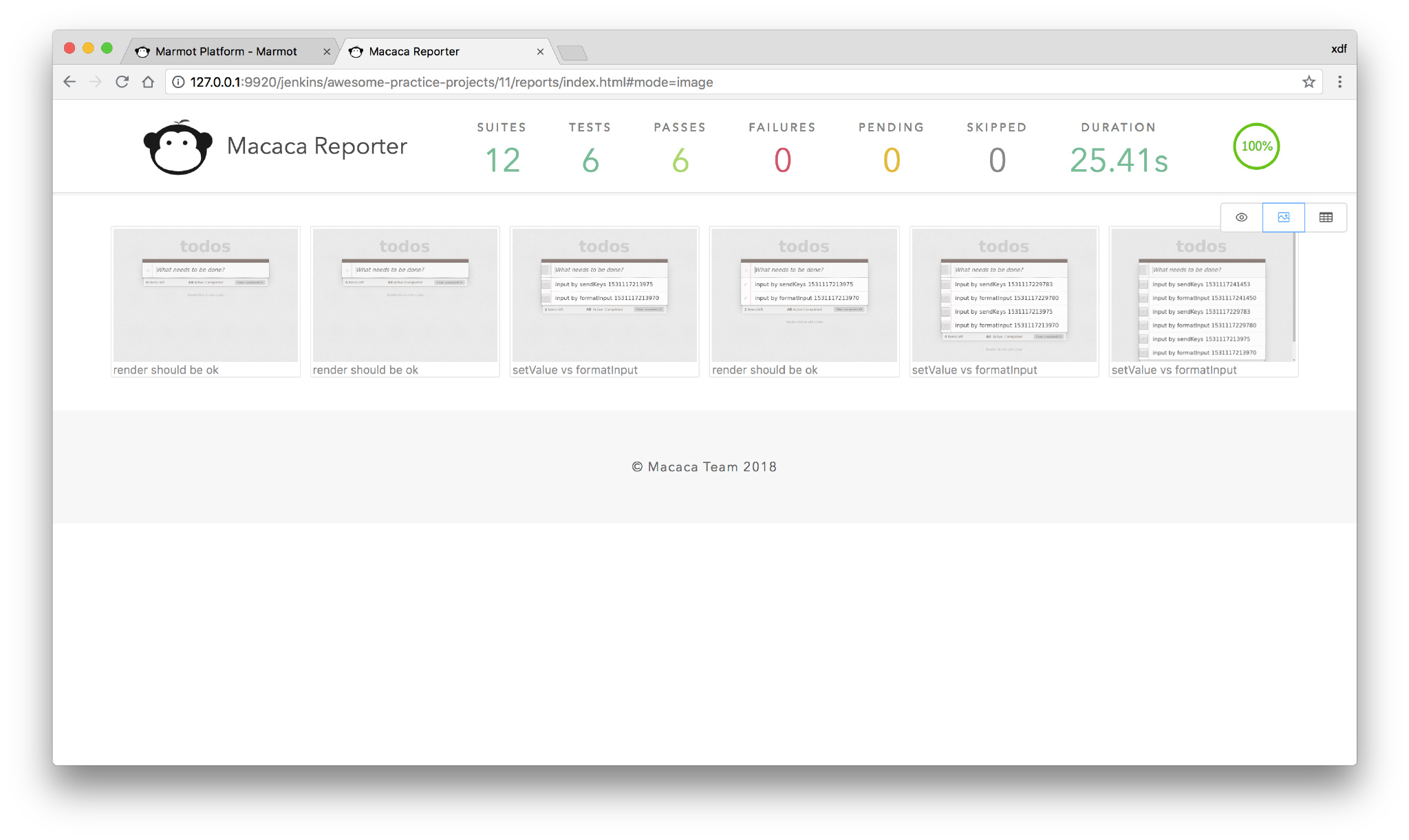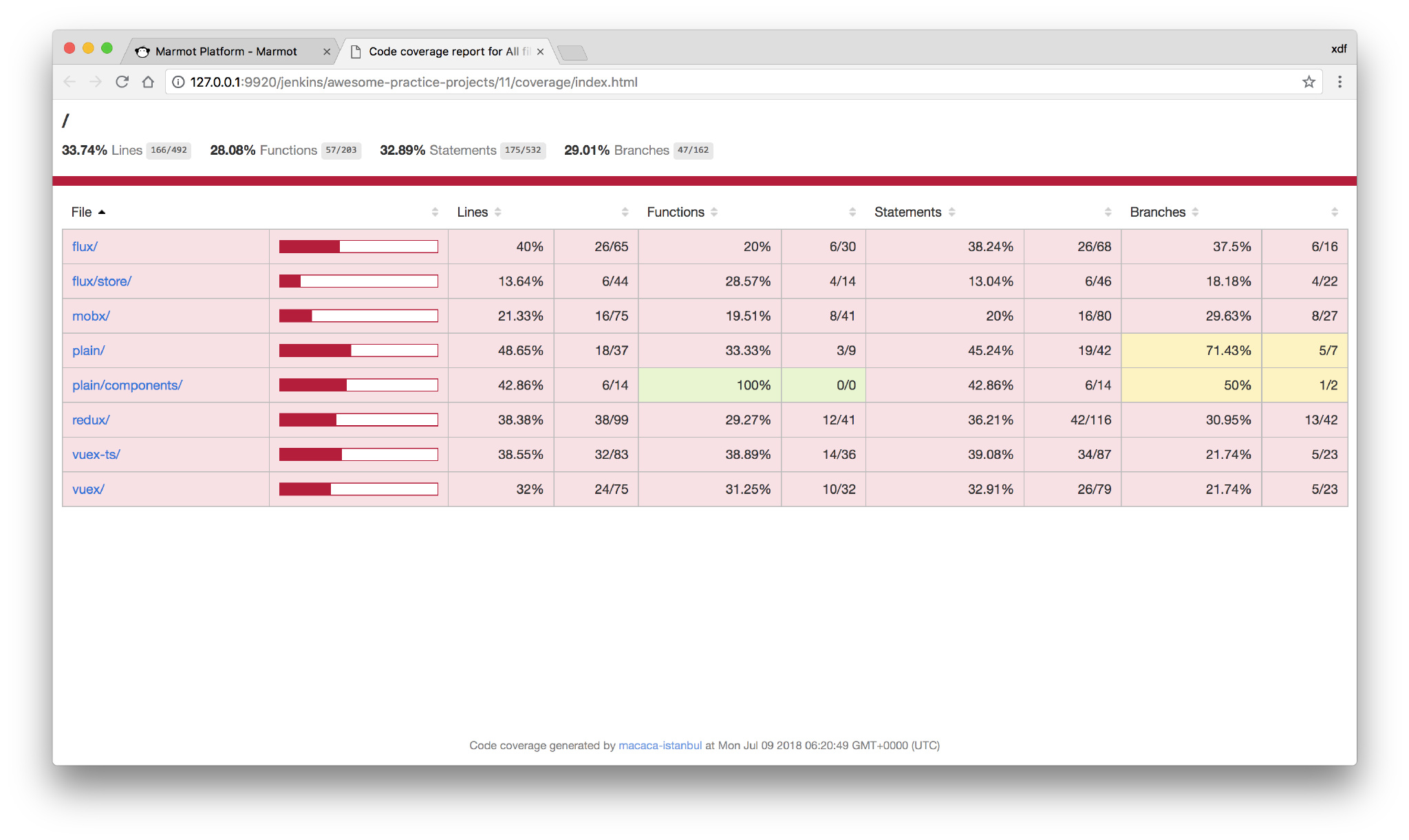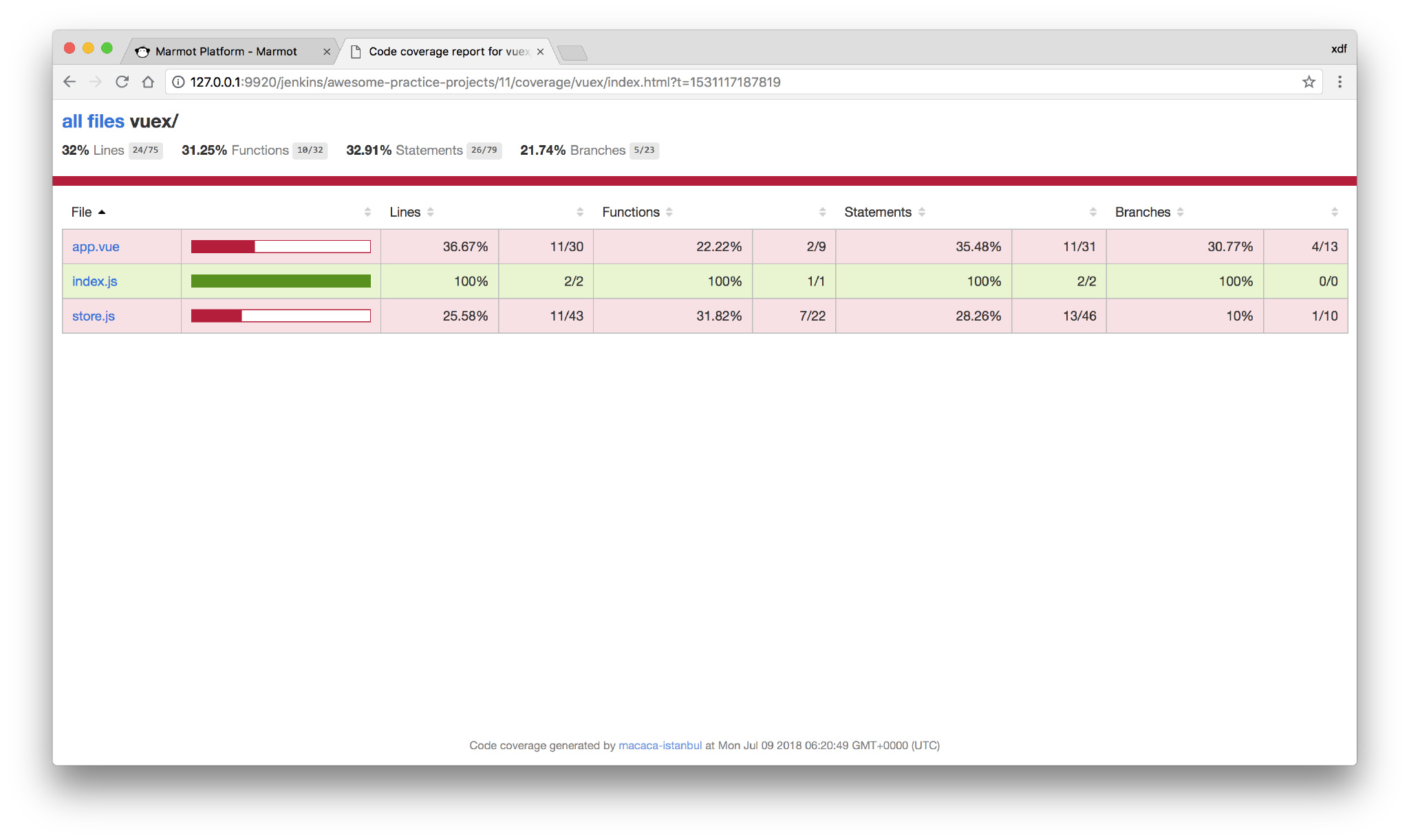# Jenkins Web 任务配置
# 依赖准备
# Docker 部署
就像 reliable-web 一样,Reliable 环境配置倾向于容器化,推荐你使用 Android Docker 容器运行任务。
# 示例工程
# 快速上手
# 第1步 - 创建任务
Create a new item named web-app-bootstrap, and select the Freestyle project mode.
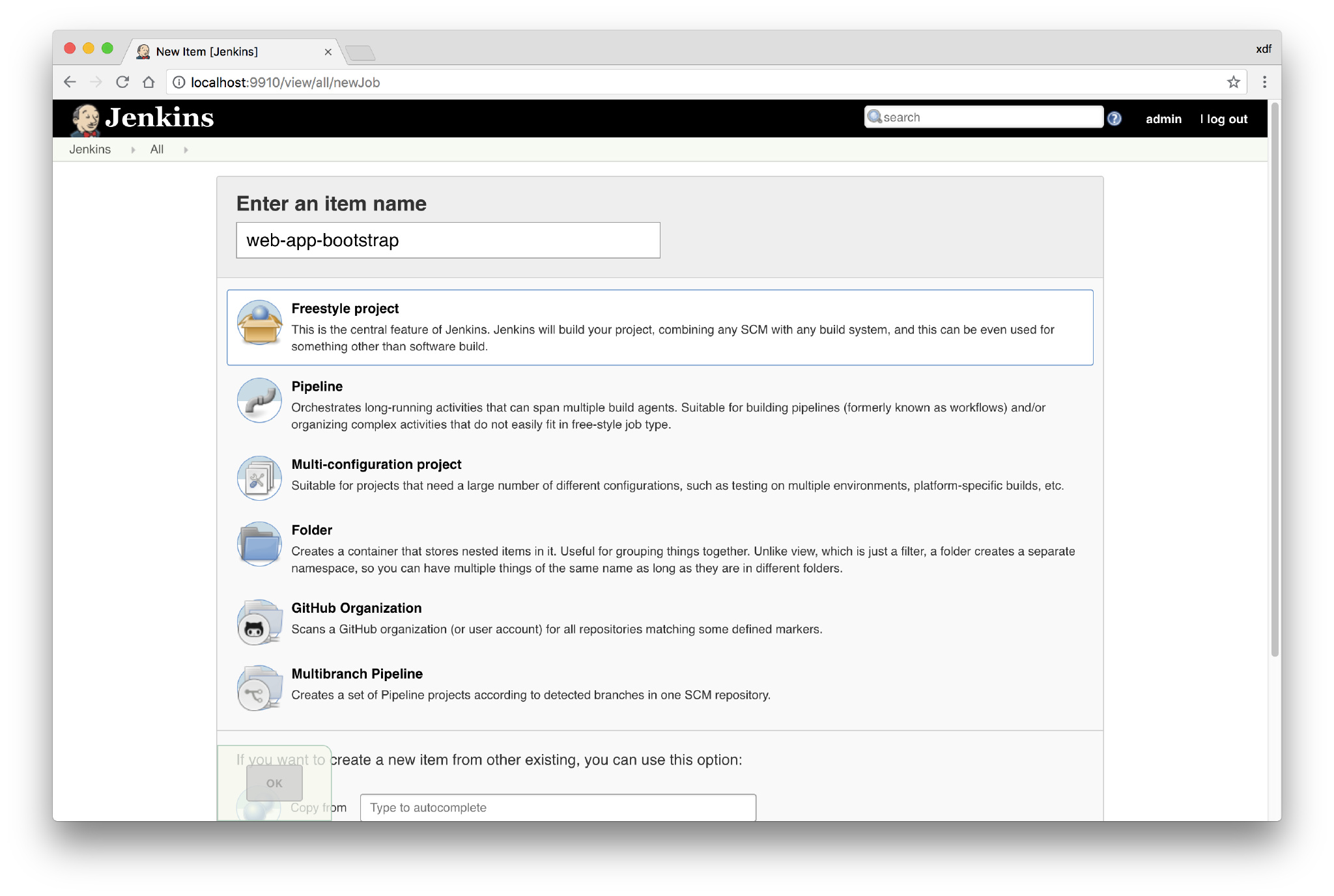
# 第2步 - SCM 配置
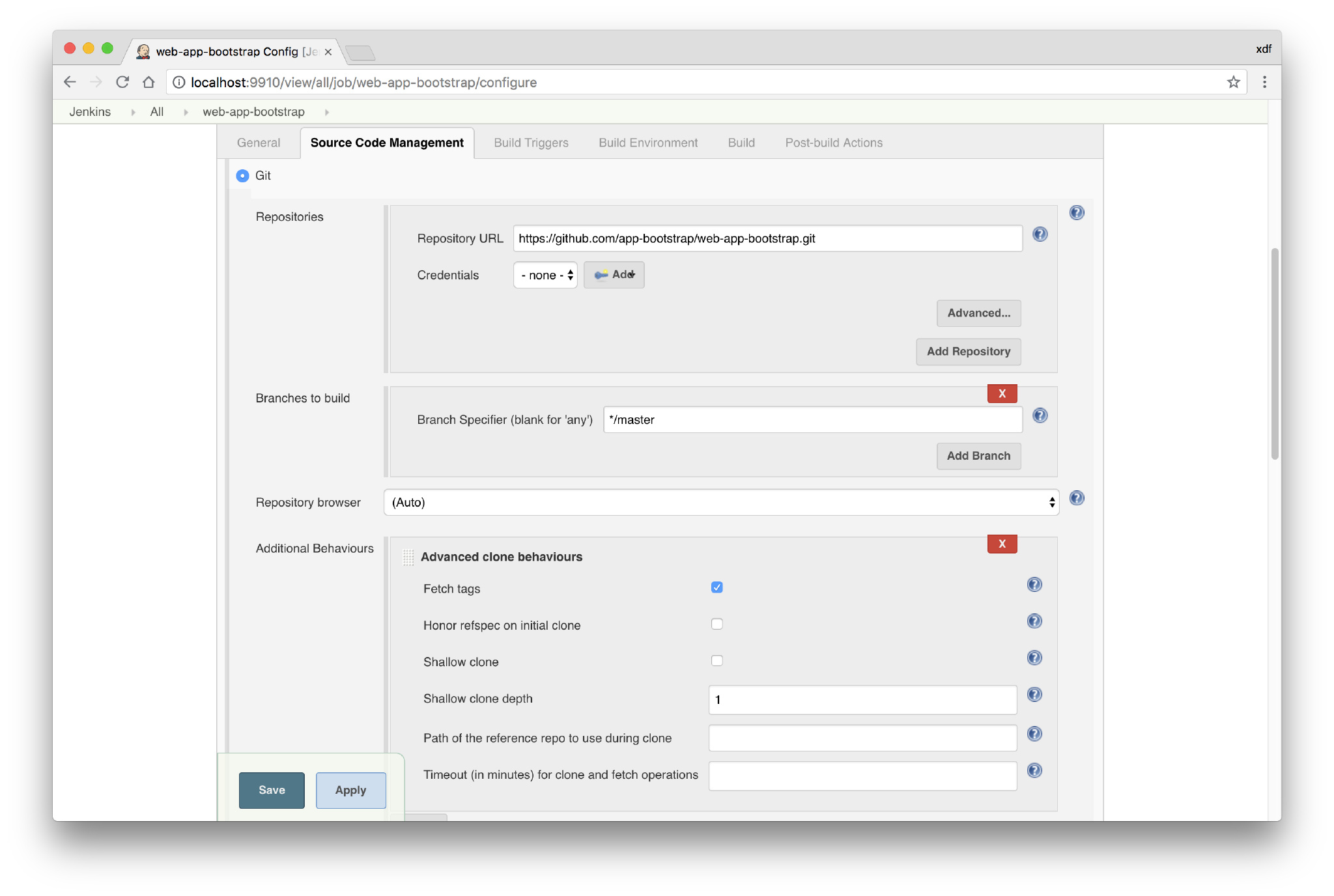
Please input the web-app-bootstrap git url, and set the clone depth to 1, branch to master is ok.
https://github.com/app-bootstrap/web-app-bootstrap.git
# 第3步 - 构建脚本配置
注意
- 请确保勾选构建前删除运行空间,以排除老的中间文件造成的问题。
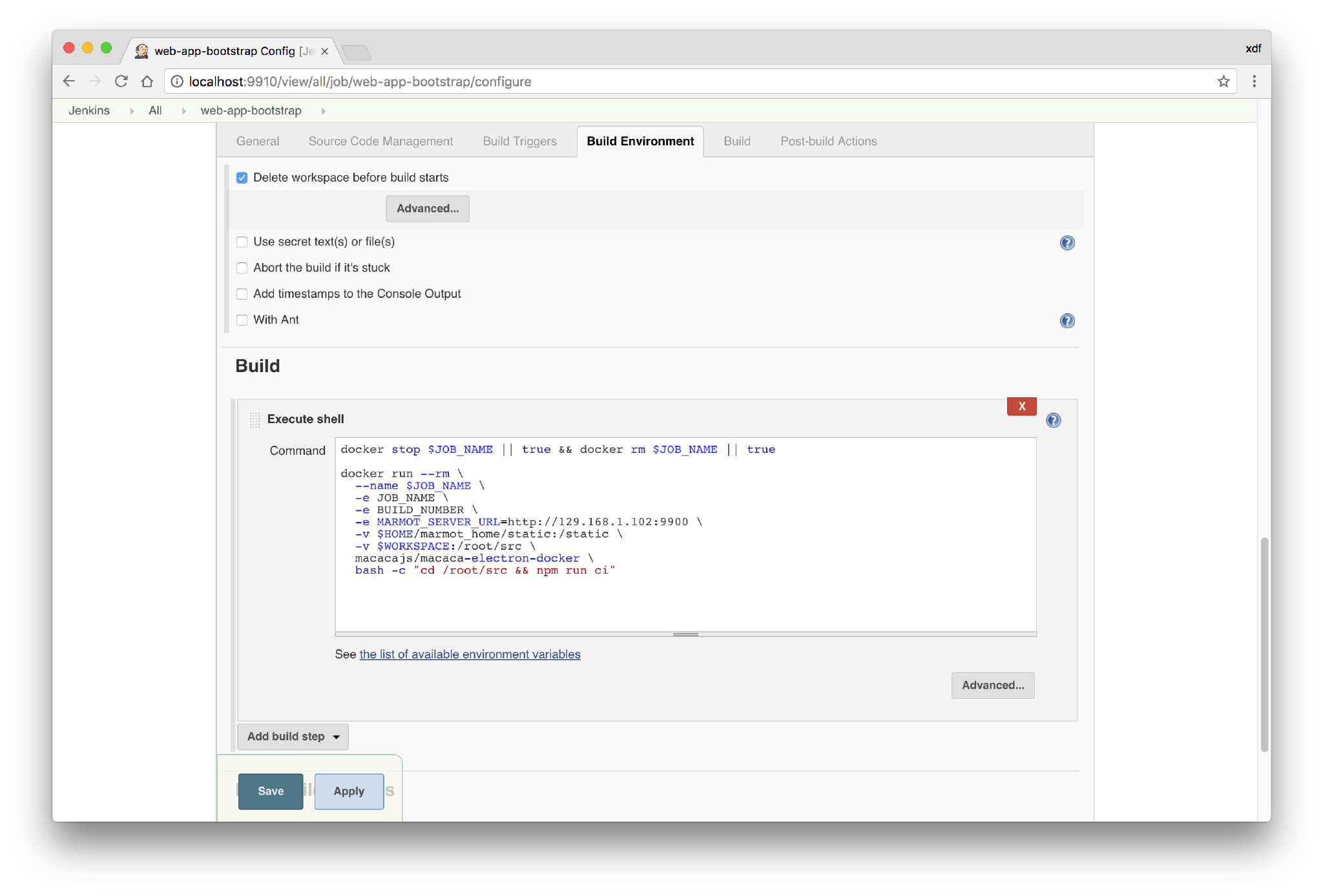
我们提供 Web 构建 Docker 镜像 macacajs/macaca-electron-docker,你可以设置如下:
docker stop $JOB_NAME || true && docker rm $JOB_NAME || true
docker run --rm \
--name $JOB_NAME \
-e JOB_NAME \
-e BUILD_NUMBER \
-e RELIABLE_SERVER_URL=http://129.168.1.102:9900 \
-v $HOME/reliable_home/static:/static \
-v $WORKSPACE:/root/src \
macacajs/macaca-electron-docker \
bash -c "cd /root/src && npm run ci"
注意
- 请确认
RELIABLE_SERVER_URL已经正确配置,可以是一个 IPV4 或者某个 url,否则会遇到如下问题:
error: TypeError: Cannot read property 'server' of undefined
at _.postToGW (/root/src/node_modules/reliable-cli/lib/helper.js:31:66)
at ReportCommand.pushToWebhook (/root/src/node_modules/reliable-cli/lib/report-command.js:130:18)
at ReportCommand._run (/root/src/node_modules/reliable-cli/lib/report-command.js:70:35)
at <anonymous>
at process._tickCallback (internal/process/next_tick.js:188:7)
npm ERR! code ELIFECYCLE
npm ERR! errno 1
npm ERR! web-app-bootstrap@1.0.8 reliable: `reliable report -c ./reliable.config.js`
npm ERR! Exit status 1
# 第4步 - 立即构建
构建结束后,你可以在 reliable web 平台获得构建结果。
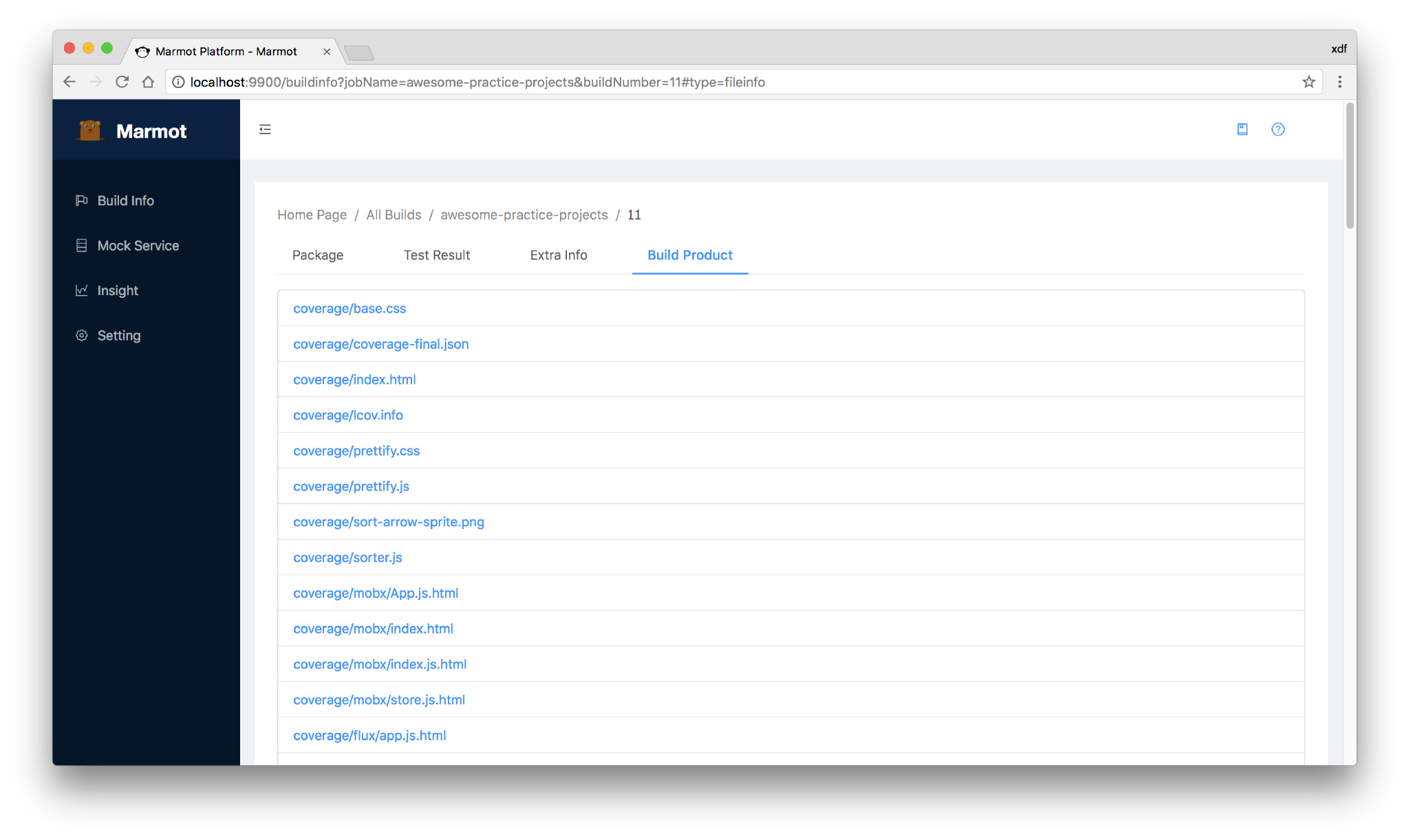
We cat get the build results of the web-app-bootstrap.
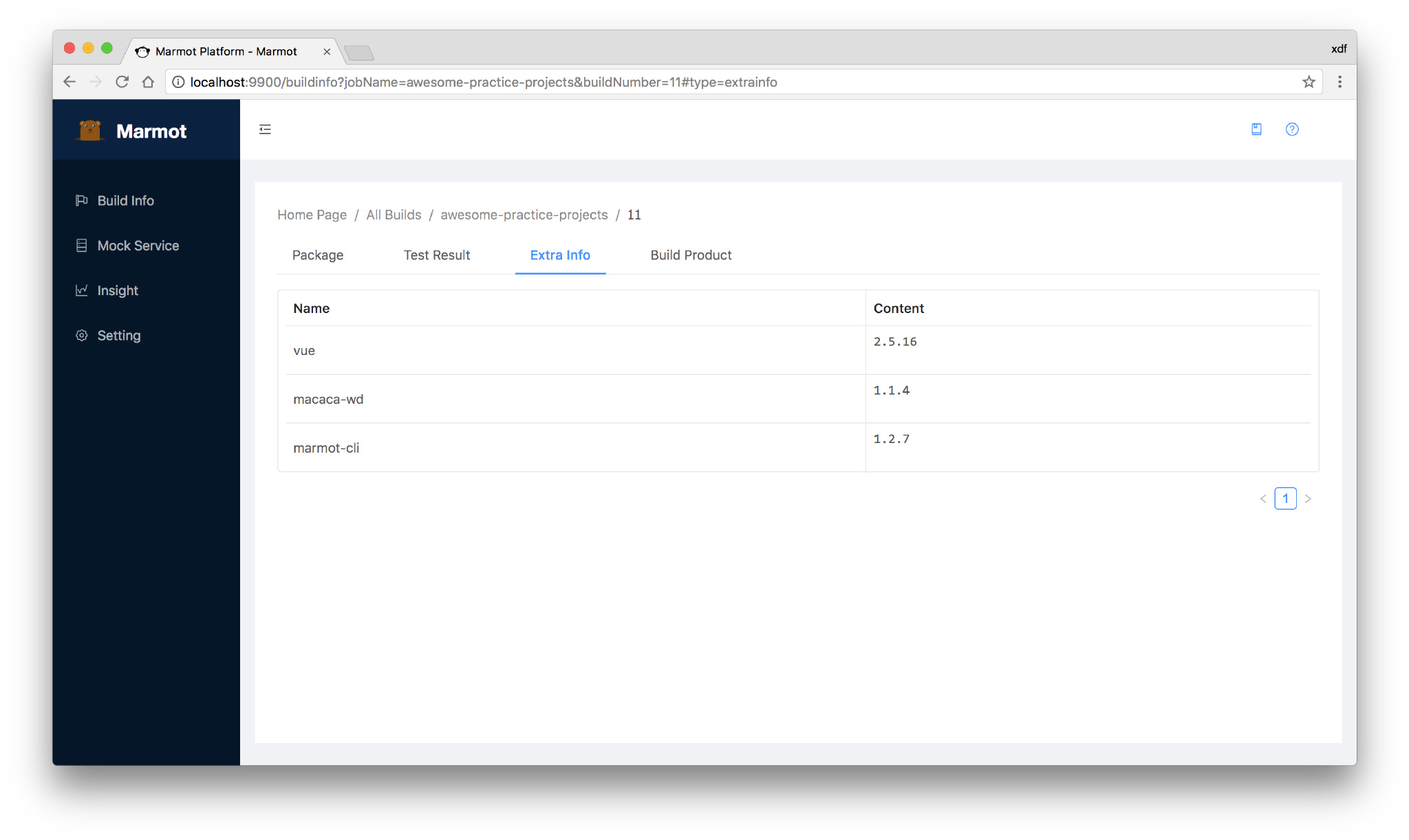
我们也可以获得项目配置,版本等额外信息。如果需要更多上报信息可以参考上报脚本文档 reliable-cli#configuration。
# 第5步 - 自动化测试
Reliable 无缝集成 Macaca 自动化测试工具,支持通过率报告,端到端链路刻画,覆盖率等质量覆盖方案。